How to pause your Brightspeed Fiber service
If you'll be away for a while, you can put your service on hold for a minimum of one month and a maximum of nine months.
1. Sign into your Brightspeed Fiber account online.* On the Home screen, select ‘Manage my plan’ in the left-side menu or ‘Manage my plan’ under the “Service details section”
* This feature is not currently available in the app.
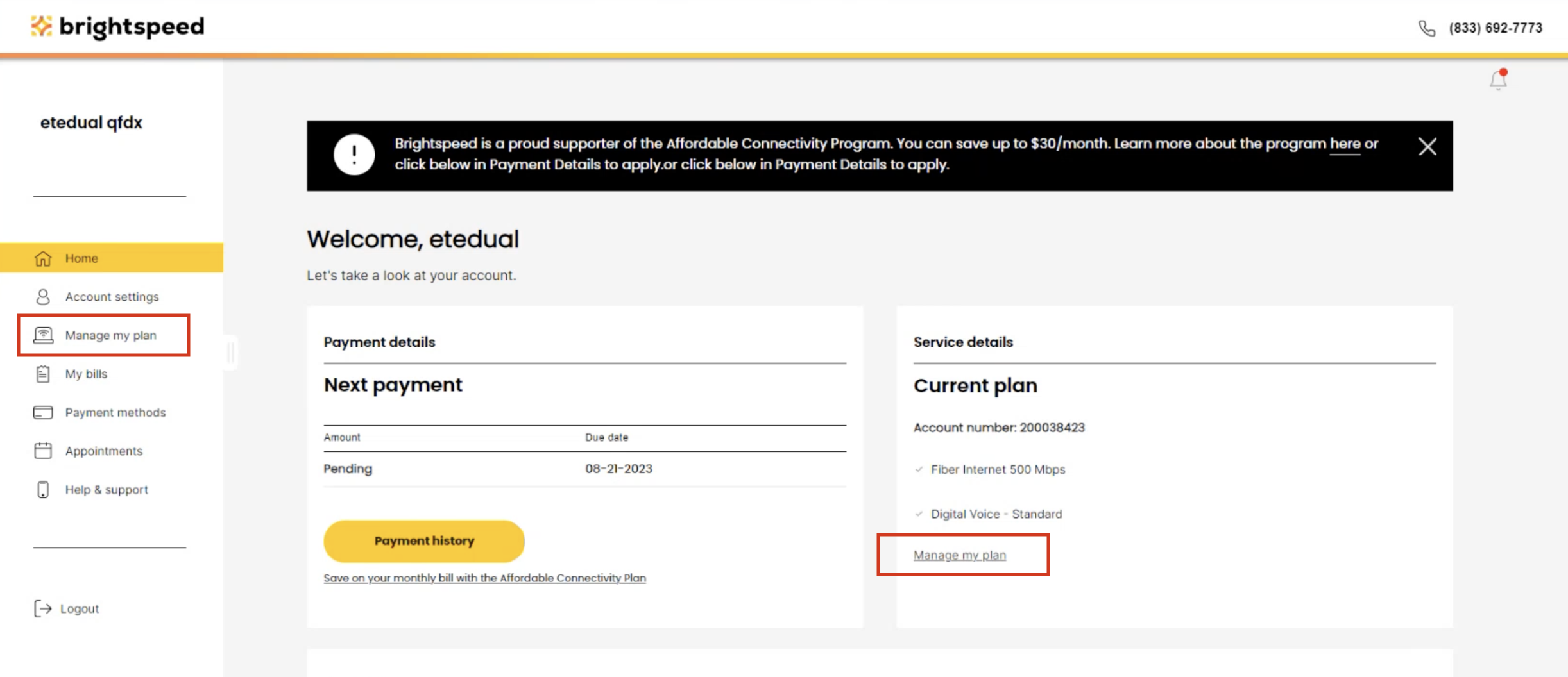
2. Select the yellow ‘Pause plan’ button under your plan details.
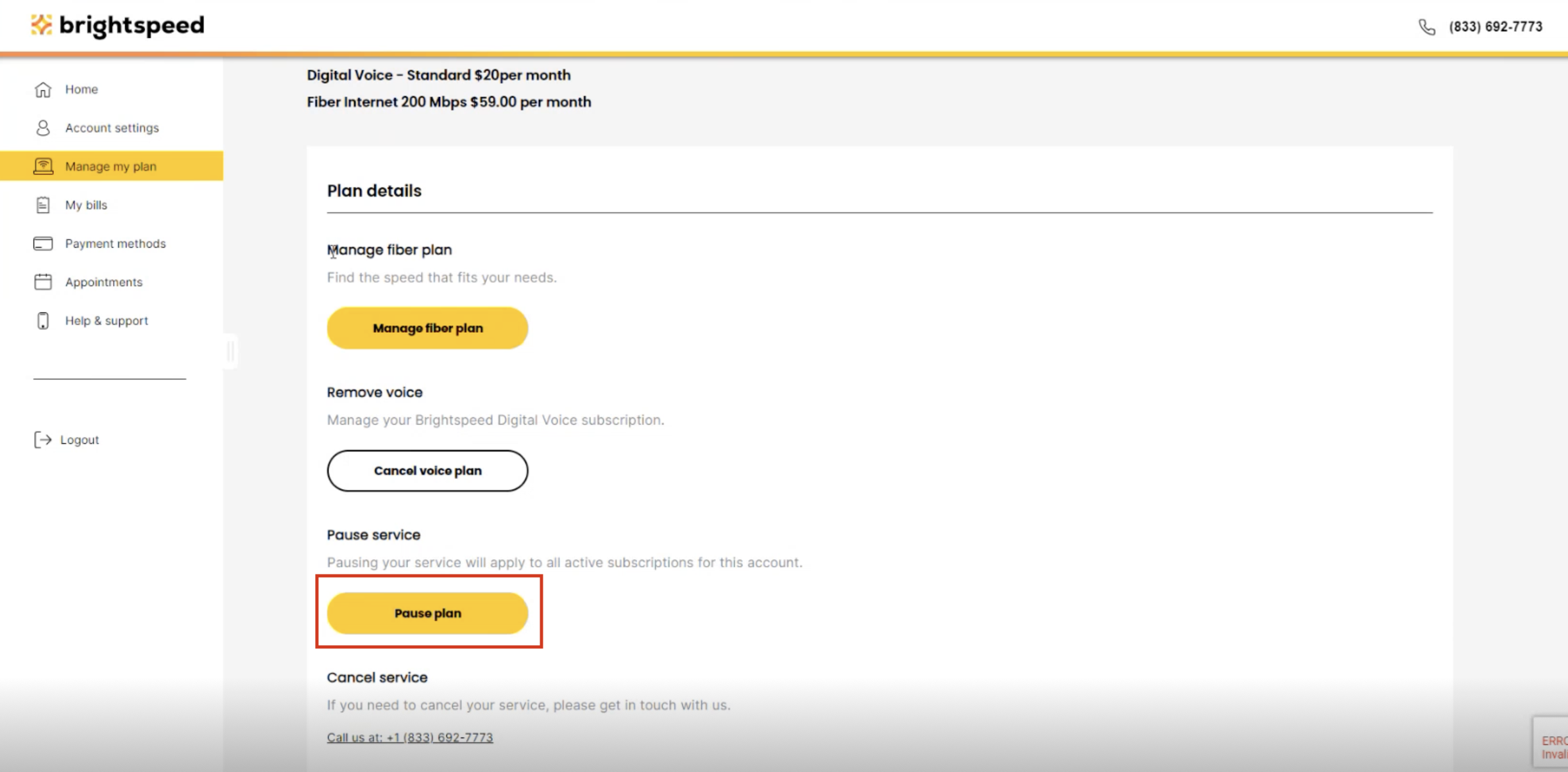
3. On the next screen, you can select the dates to pause and to resume service. A service pause must be at least one month and no more than nine months. Select the 'Submit' button and you're done!
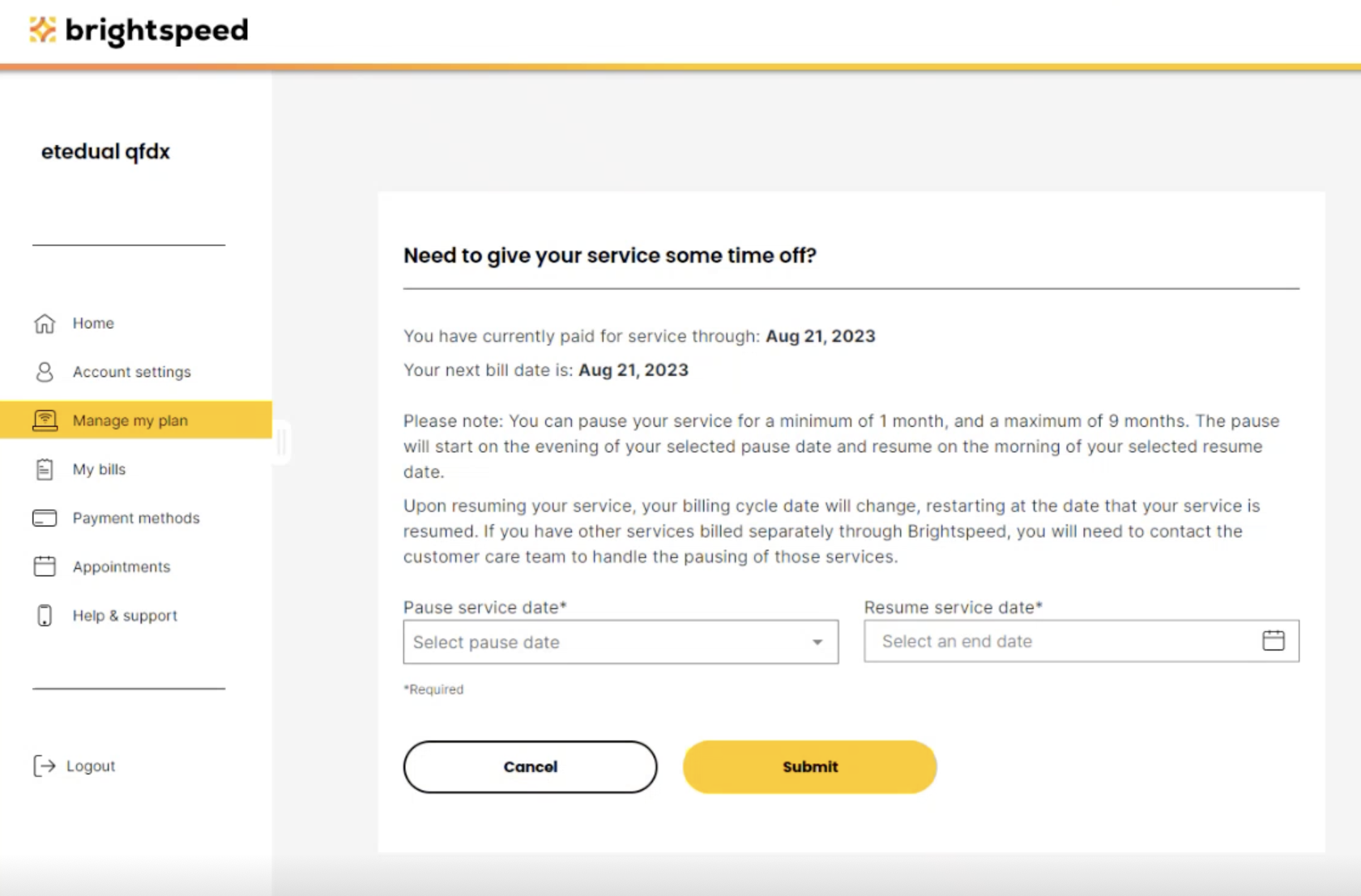
Your service will automatically stop and start on the days you chose. If you need to update your resume date, just sign in and change it here. You can adjust your start service date any time before the original date you selected.
Sign in to My Brightspeed
Manage your account preferences and billing information online.
Was this page helpful?
Brightspeed services support




.png)



