How to change your Brightspeed Fiber account password
Forgot your password or worried about account security? We make it easy to reset your password in the app or on the website.
Remember: Your Brightspeed Fiber account username is the email address you used when you first set up service.
1. On the app log-in screen, look for the 'Forgot password' link under the 'Log In' button.
2. Tap the link and enter the email address you used to create your Brightspeed account.
3. Select how you would like to receive your security code and tap on 'Get Code'. Once you receive the code you can continue, or tap on 'Resend' if you did not receive it.
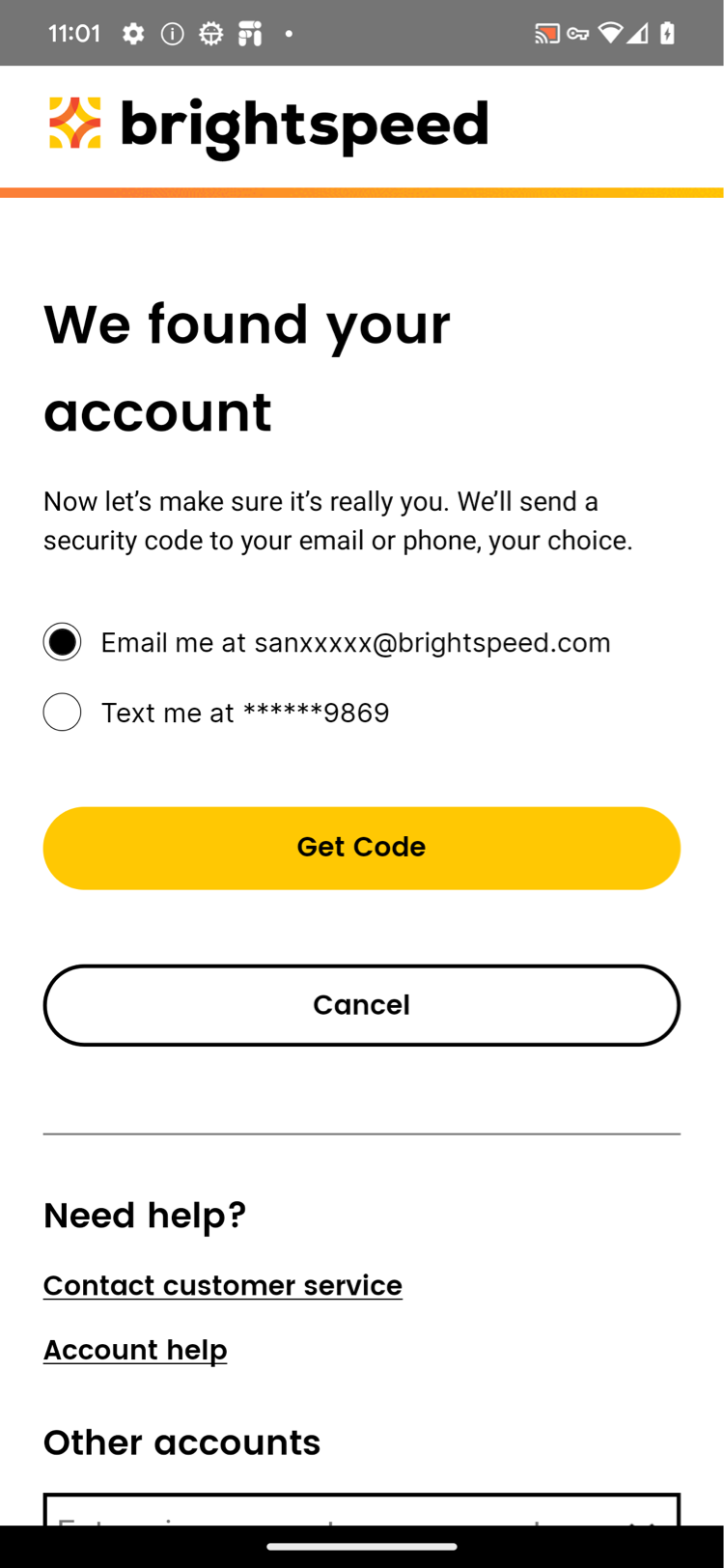
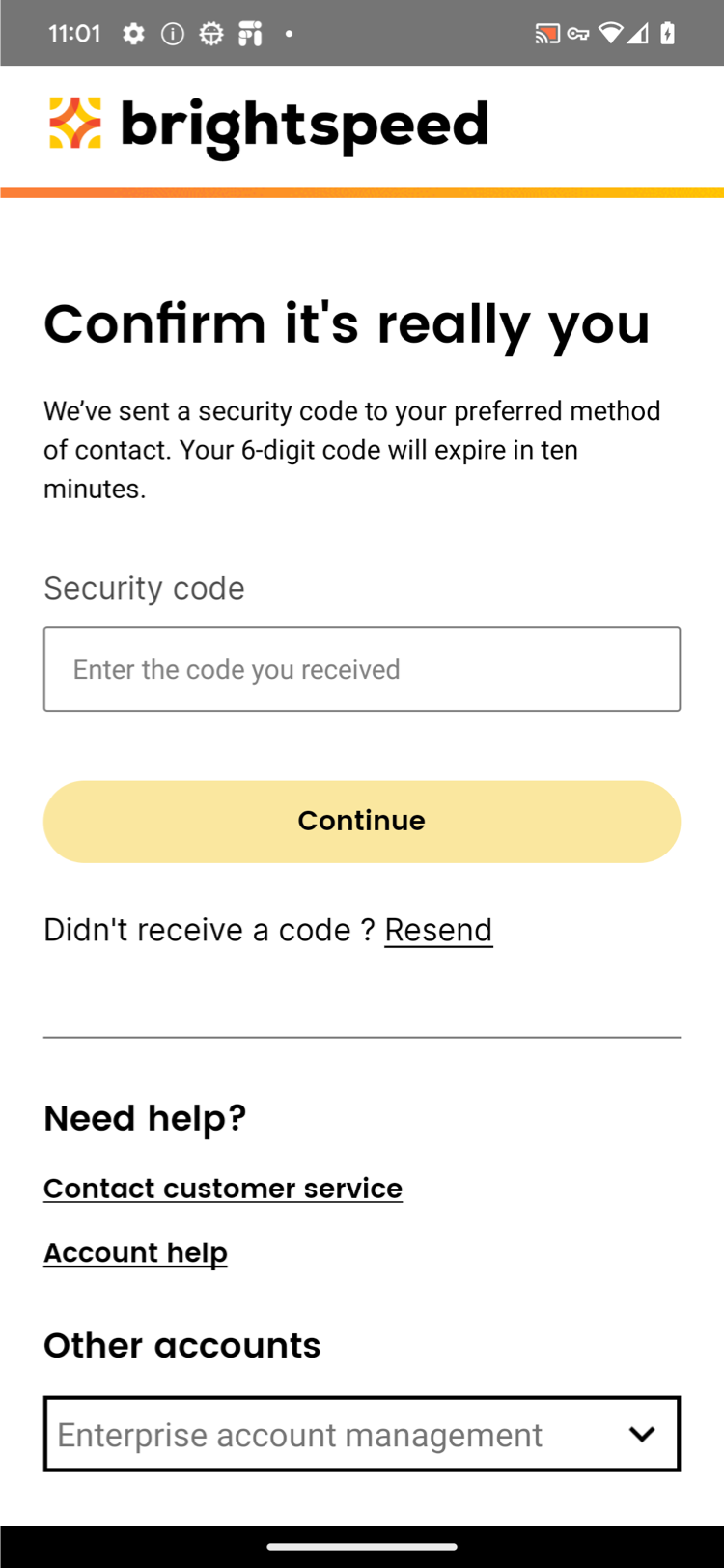
4. Select how you would like to receive your security code and tap on 'Get Code'. Once you receive the code you can continue, or tap on 'Resend' if you did not receive it.
5. Enter a new password on the 'Change your Password' screen, following the rules shown there, and tap the 'Change Password' button.
6. Your new password will be saved and you'll be signed in to your Brightspeed account automatically.
1. From the account sign-in page, click the 'Forgot password?' link.
2. Enter your username, which is the email address you used when you first created your Brightspeed account.
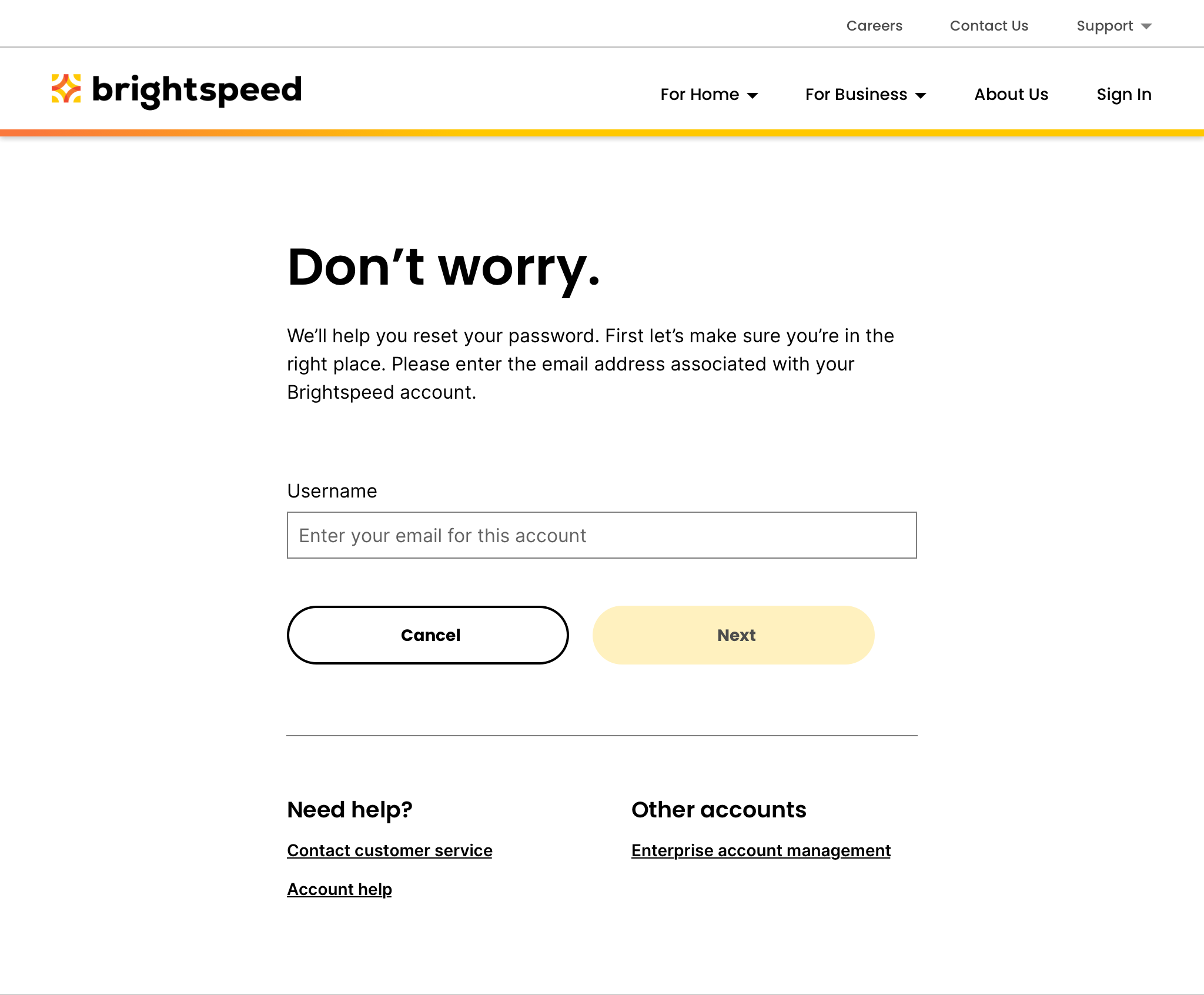
3. After you click on 'Next' you can select how you would like to receive your security code.
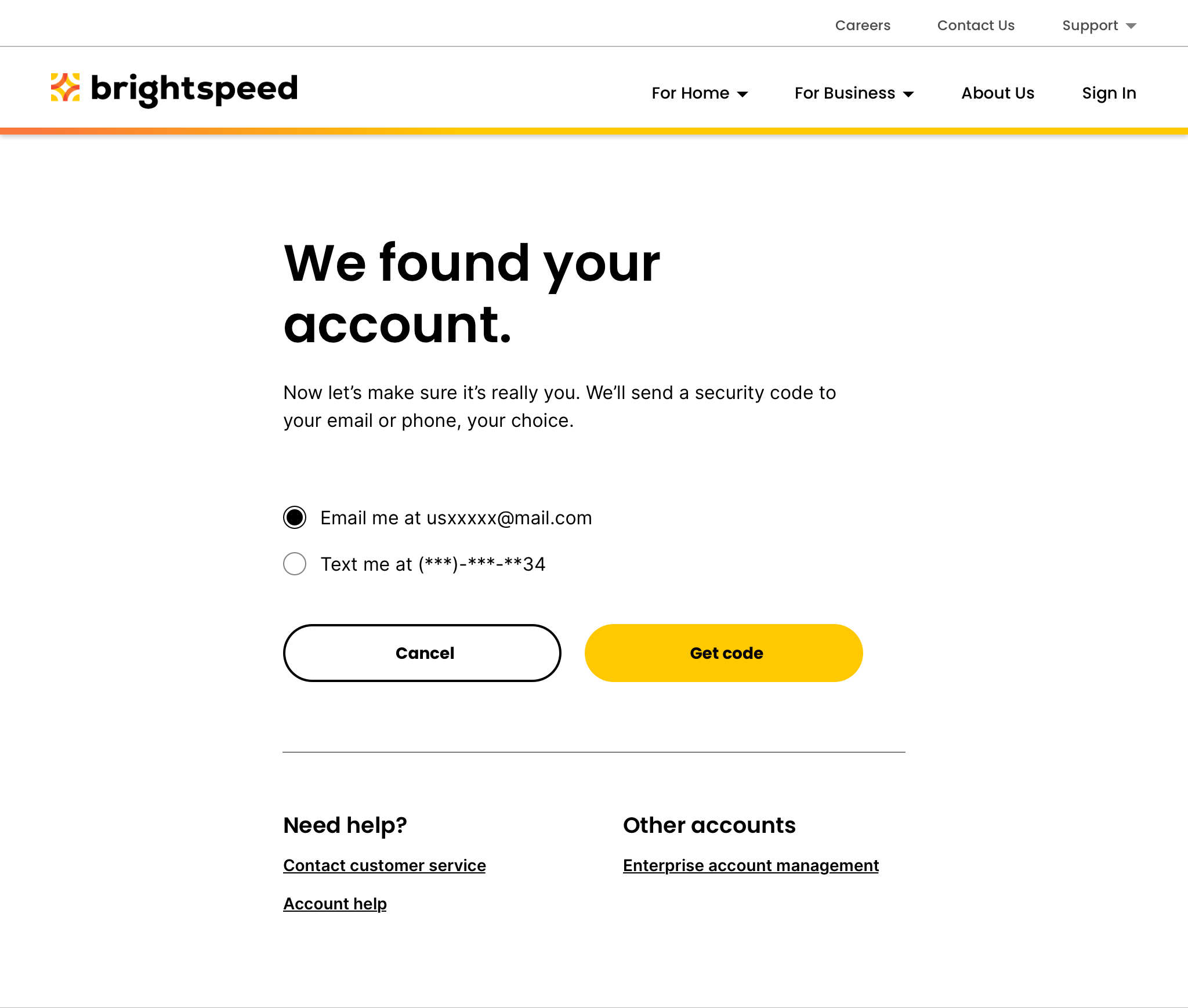
4. Once you receive the code you can continue, or click on 'Resend' if you did not receive it. This code will expire after 24 hours, so if you don't complete the reset in that time, you'll need to start again.
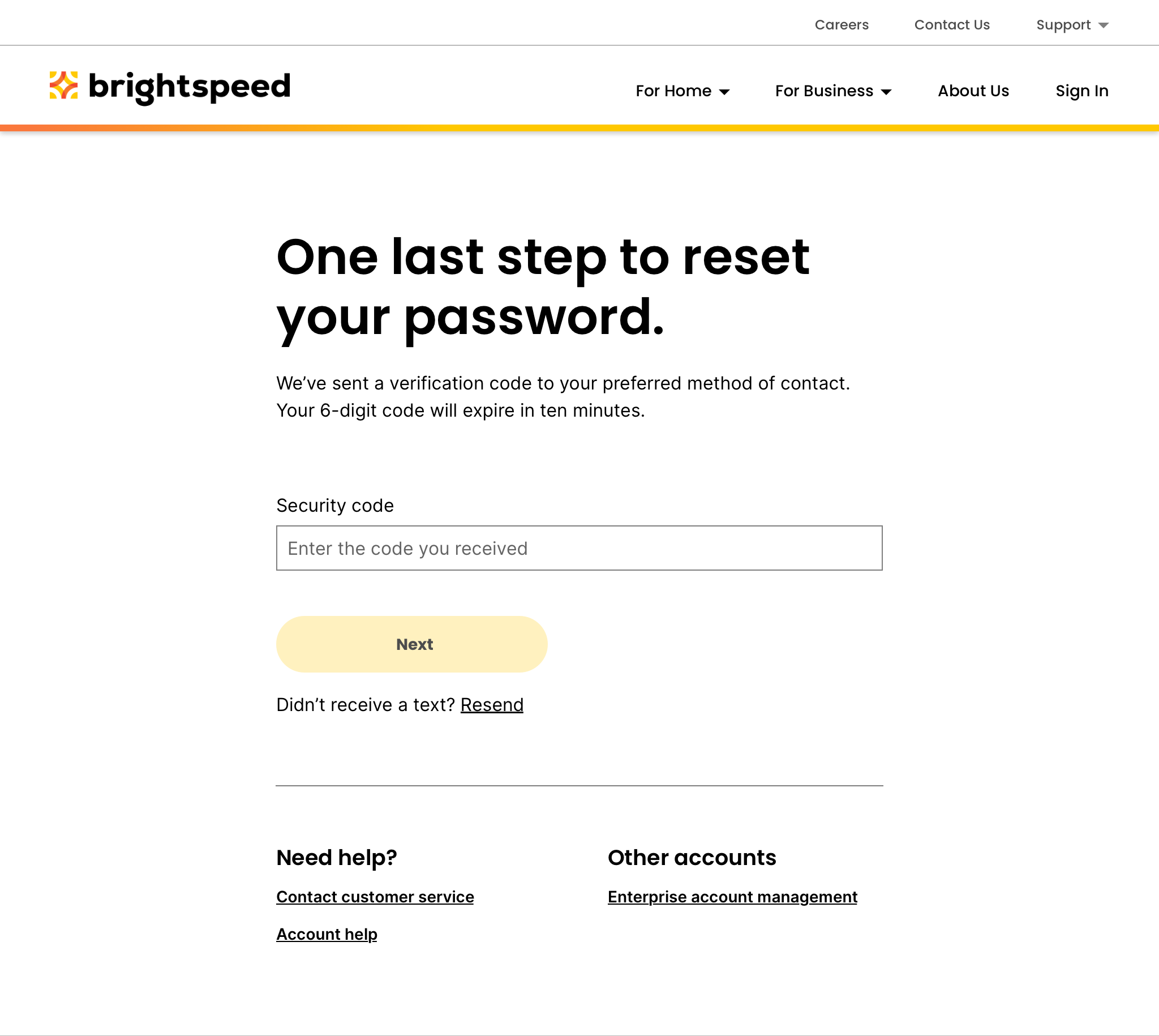
5. Enter a new password, following the rules shown there, and tap the 'Set password' button.
6. Your new password will be saved and you'll be signed in to your Brightspeed account automatically.
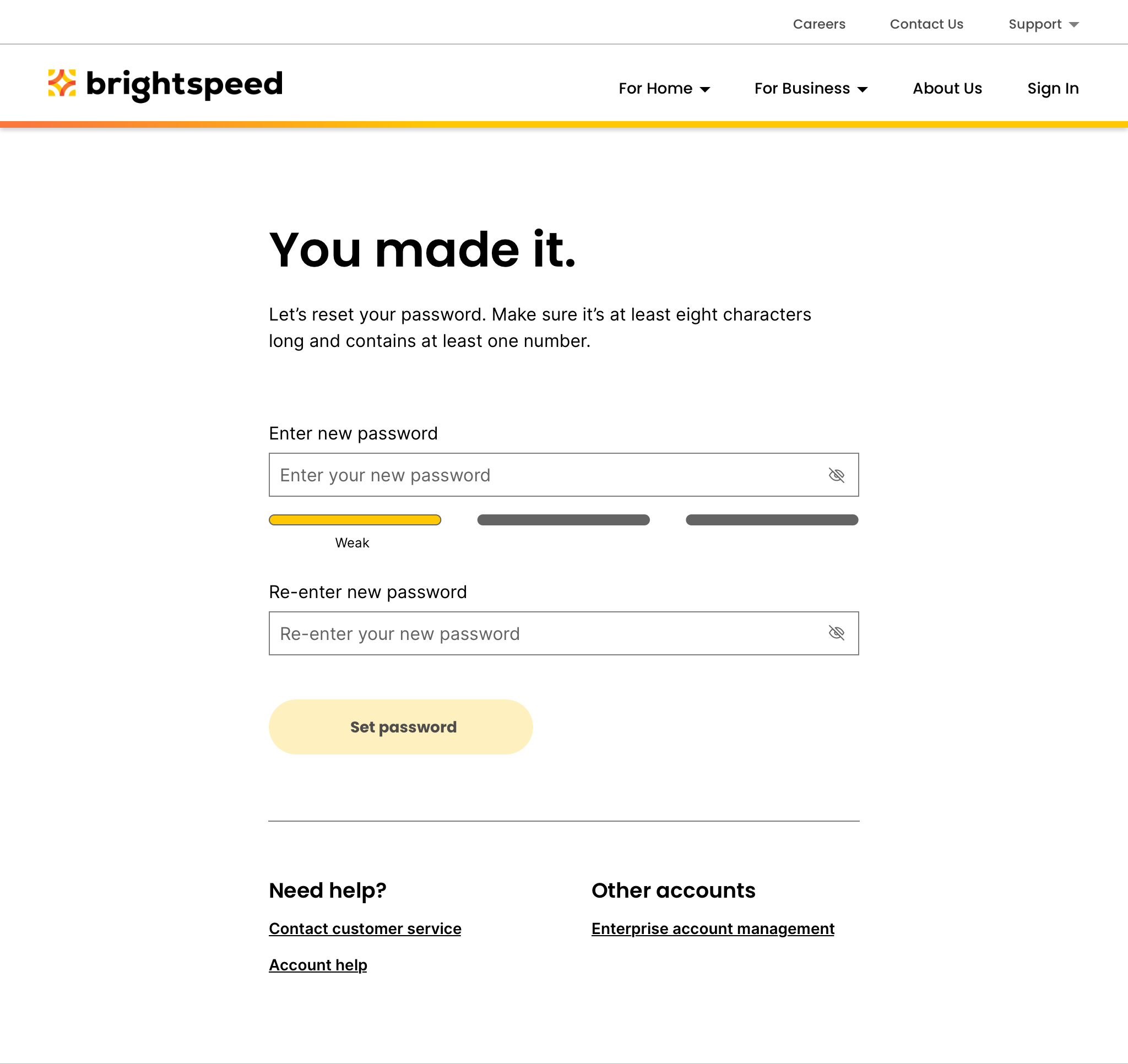
Sign in to My Brightspeed
Manage your account preferences and billing information online.
Brightspeed services support









