
Features of the Calix u6t
- WiFi 6 technology with dual-band 2.4 GHz (2 antennas) and 5 GHz 802.11ax (4 antennas)
- Gigabit Ethernet WAN/LAN ports · Dual POTS ports for Voice-over-IP (VoIP) connectivity to standard home telephones
- Support Calix u4 mesh WiFi nodes for simple range extensions
- Calix Cloud-based Dynamic QoS: Prioritizes data through the router to devices
- Self-healing features to identify problems and fix automatically
- Standards-based WiFi WPA3 security
Diagram of the Calix u6t Series Router
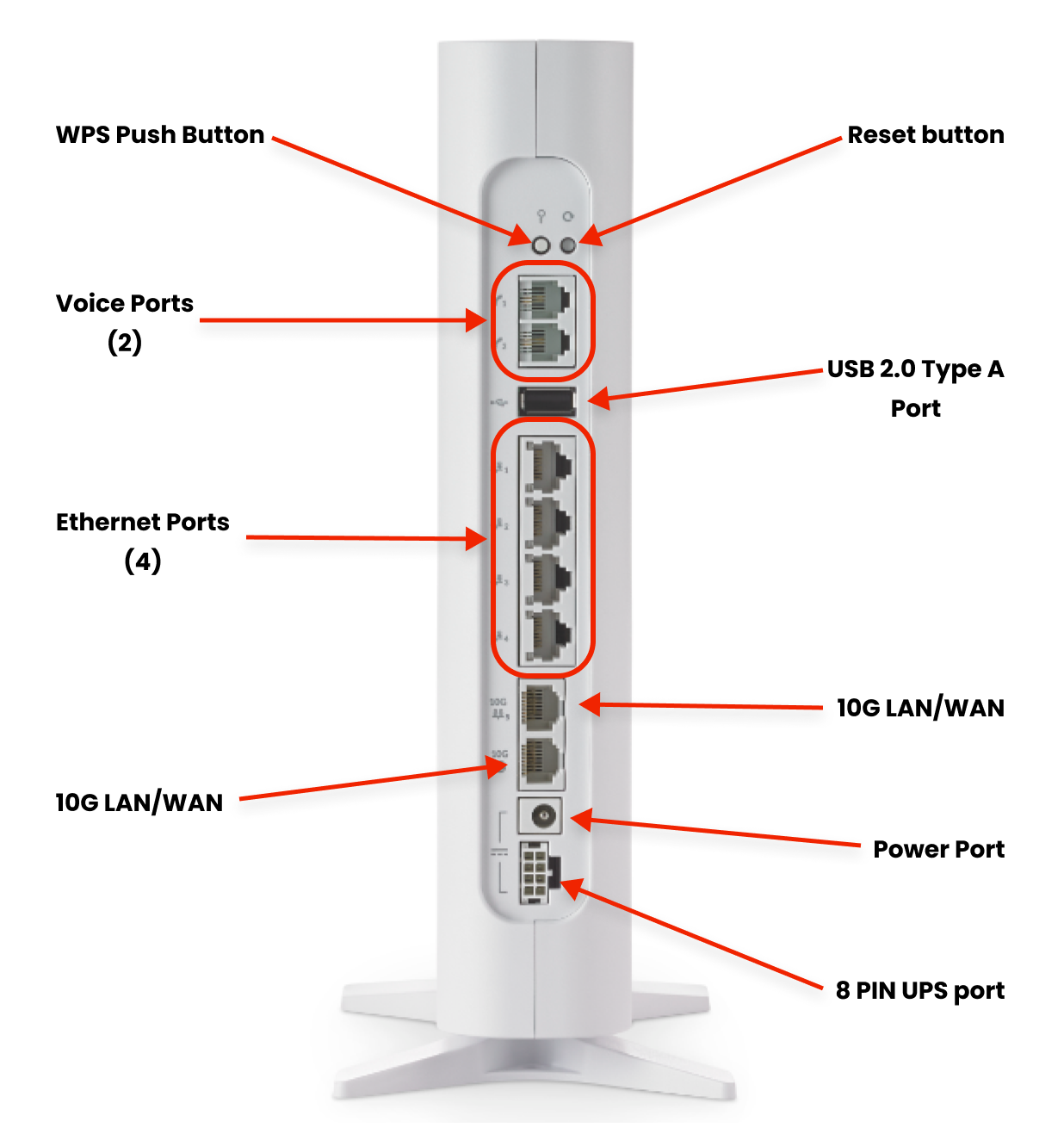
The u4m mesh node

Features of the u4m mesh node
- WiFi 6 technology with dual-band 2.4 GHz (2 antennas) and 5 GHz 802.11ax (4 antennas)
- Gigabit Ethernet WAN/LAN ports · Dual POTS ports for Voice-over-IP (VoIP) connectivity to standard home telephones
- Support Calix u4 mesh WiFi nodes for simple range extensions
- Calix Cloud-based Dynamic QoS: Prioritizes data through the router to devices
- Self-healing features to identify problems and fix automatically
- Standards-based WiFi WPA3 security
Understanding your modem lights

- Use the chart below to understand the state of your modem based on the LED light it displays. You can start up your modem by connecting it to the power source, or restart your modem by disconnecting and then connecting it.
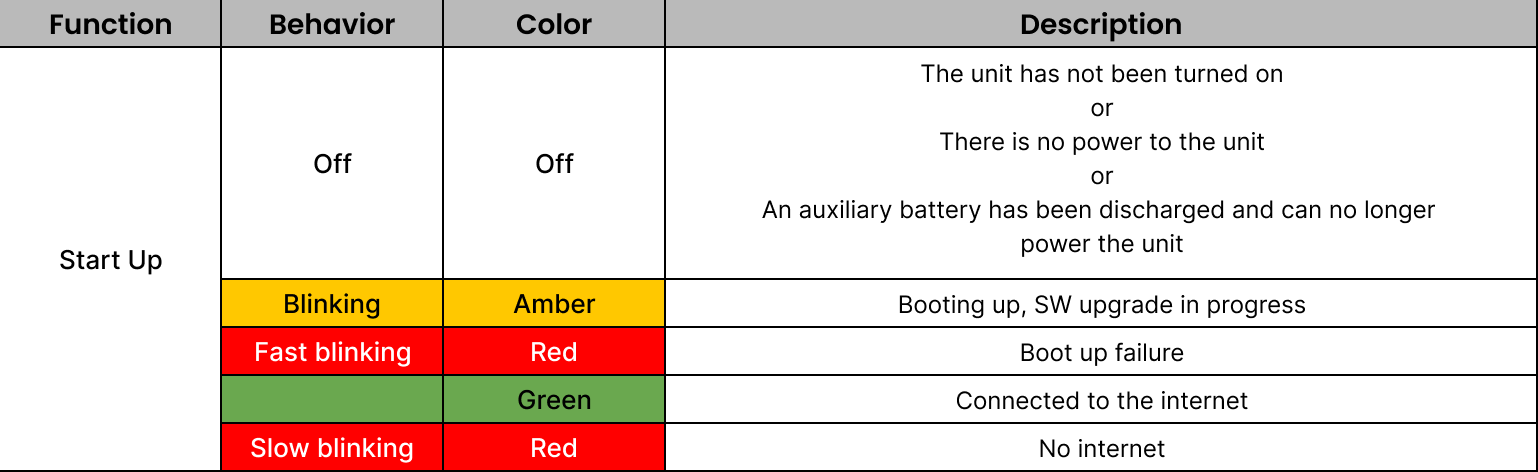
- If you’ve enabled WPS on your modem and don’t need a password to connect to Brightspeed WiFi, use the chart below to see if you’ve successfully connected your device. To enable WPS, press the WPS button on your modem. Then, look for the LED light it displays.
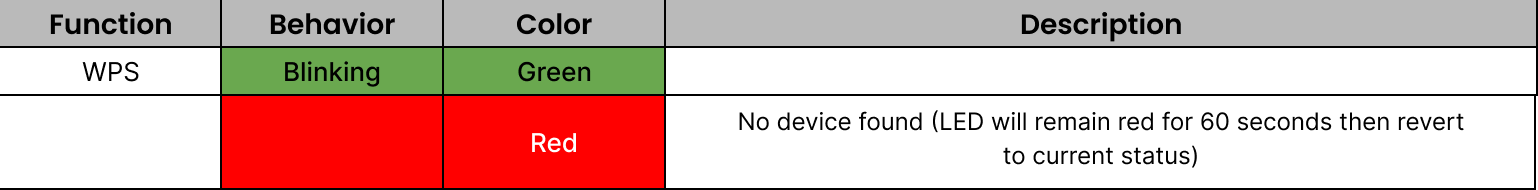
Modem troubleshooting tips
- Did you know? If your internet connection is spotty or slow, the best place to start is rebooting your modem.
- Still not running right? Check to see if you need to update the modem's firmware.
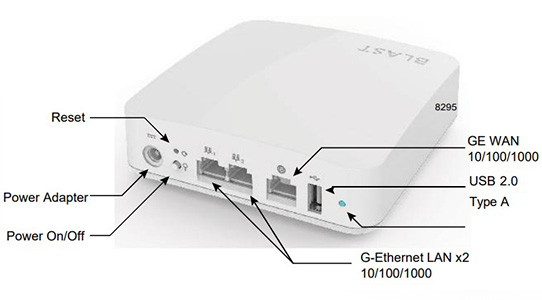
Troubleshooting tips
Tip: If the firmware link doesn't work, try another browser (Chrome is known to have issues with this kind of link). Or right-click the link, select "copy link address", then paste the link into a new browser tab.
Brightspeed services support



.png)



