Secure WiFi frequently asked questions
Secure WiFi is available on modem models C1100, C3000 and C4000 leased from Brightspeed.
Secure WiFi combines state-of-the-art security with convenient device management features (from your Brightspeed account online or via the app) to put you in the driver’s seat of your home network.
Secure WiFi technology provides security against many online threats such as viruses, malware, botnet attacks, and other malicious content. It's built directly into specific compatible, leased Brightspeed modems, and helps to make sure all internet traffic passing through the modem to any device in a home network is safe.
When a Secure WiFi compatible modem is plugged in and activated with Brightspeed internet, is updated with current firmware, and is used as intended, the security features of Secure WiFi automatically help to protect all devices connected to that network. This includes Internet of Things (IoT) devices like smart TVs or thermostats, from most online threats.
Learn more about the features of Secure WiFi.
Secure WiFi uses a technology powered by McAfee called Global Threat Intelligence (GTI). This cloud-based system with machine learning instantly scans messages, files and apps to block or quarantine malicious content like viruses, malware, ransomware, spyware and more on your compatible devices.
About Global Threat Intelligence:
- This cloud-based system continuously communicates with your device, keeping it running smooth and fast.
- It collects and compares data on all kind of things, like files, websites, emails, and networks, giving you a broad range of protection.
- McAfee GTI plays nicely with other layers of McAfee protection such as Firewall protection, McAfee Web Advisor, and Anti-Spam. That keeps everything working together to help keep your devices and data safer.
- It scans quickly and remembers threats, meaning you get the most complete information — in real-time.
Secure WiFi actively detects and warns you when you attempt to navigate to risky websites that may contain viruses, malware, and other malicious content. By warning you from navigating to these risky sites, Secure WiFi reduces the risk of your or your family members' devices (e.g. PC, tablet, etc.) accidentally becoming infected.
For Smart Home devices, such as cameras, thermostats, etc., Secure WiFi monitors and blocks malicious traffic or unwanted remote access to those devices from unauthorized or malicious sources.
Secure WiFi is included with compatible modems (C1100, C3000, and C4000 models) leased from Brightspeed after August 14, 2020. There are two ways to confirm that you have Secure WiFi:
First, you can see your Secure WiFi options in the Brightspeed app and in My Brightspeed on the web. Just navigate to the "My Services" or "My Products" section, then select "Internet."
Next, you can also check your modem user settings to see your Secure WiFi status. Log in to the Advanced Setup area and scroll down to the last menu option, "Cyber Security." If Secure WiFi is active on your modem, you'll see "Modem Security On" and cyber-security state as "Protected"

Finally, on your monthly billing statement, you will see "Modem lease with Secure WiFi" under Additional Charges and Credits. This is often on page 3 of your statement.
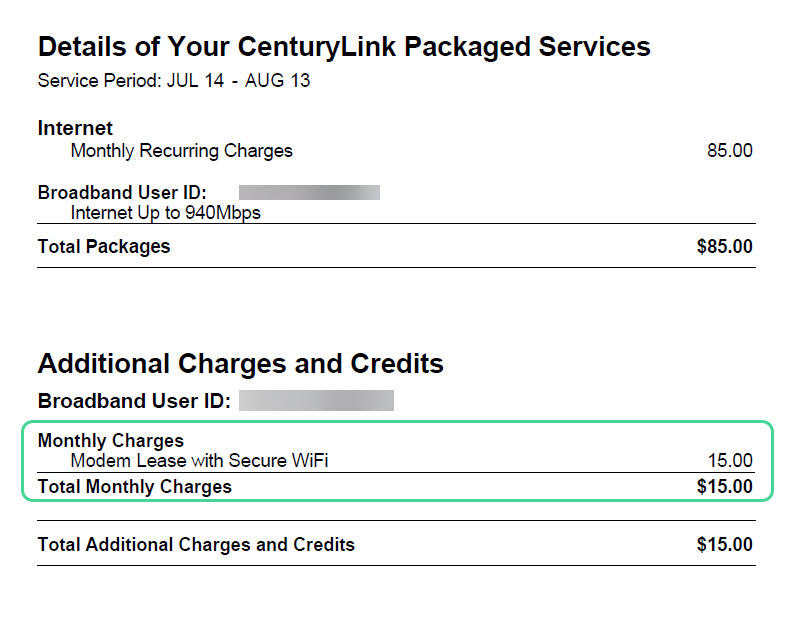
Secure WiFi features will not be active until the modem is installed and the firmware is updated. In some cases, a modem will run needed firmware updates up to 72 hours following installation.
Secure WiFi is built into the Brightspeed compatible modem which sits between the internet and all the devices on your home network.
Secure WiFi will help protect computers and mobile devices from accessing compromised websites:
- PCs
- Macs
- Smartphones
- Tablets
Secure WiFi also protects other smart home devices that are connected to the internet. These are known as Internet of Things (IOT) devices, and might include the following:
- Doorbells
- Smart speakers and hubs
- Thermostats
- Security cameras and systems
- TVs and set-top boxes
- Gaming consoles
- Appliances such as refrigerators/freezers/washers/dryers
- And many more
Secure WiFi uses a technology called Global Threat Intelligence (GTI) to identify dangerous websites. GTI constantly monitors websites for malicious content. When malicious content is found on a particular website, GTI 'flags' the site as risky. When any of your devices attempt to visit a website, Secure WiFi checks that the website is not on the 'risky' list. If it is, Secure WiFi displays a warning screen.
Secure WiFi actively protects the devices in your home from visiting risky websites. This includes websites known to contain viruses, malware, and other malicious content. By detecting these sites, Secure WiFi reduces the risk of you or your family members' computers accidentally becoming infected.
No. However, because Secure WiFi detects malicious sites and warns you before you attempt to visit them, it can prevent you from downloading a virus from risky sites. In addition, all Secure WiFi customers can download Brightspeed Security by McAfee on up to 20 devices.
It is important to remember that Secure WiFi does not protect you from viruses you may have already inadvertently downloaded to any devices before the Secure WiFi feature was activated, or viruses on sites where you have chosen to visit despite receiving a warning from Secure WiFi. You are only protected from viruses you may encounter when your device is connected to another network that is not protected by Secure WiFi if you also download McAfee anti-virus on your device.
Secure WiFi protects devices connected to the network of a protected modem. All Secure WiFi customers can also get anti-virus software from McAfee on up to 20 devices at no extra charge, so your devices can be protected at home or away from home. Learn more about Brightspeed Security by McAfee.
Secure WiFi is built into specific, leased, Brightspeed modems. For Secure WiFi to work as designed, you must use the supplied Brightspeed compatible modem.
If a third-party WiFi router or other networking equipment is used in conjunction with or instead of the Brightspeed modem, Secure WiFi may not work. In this case, it is highly recommended that you assess your security vulnerability and take the appropriate action.
Secure WiFi protects devices when they are connected to your protected modem's network. All Secure WiFi customers also get security protection from McAfee on up to 20 devices, so your devices can be protected no matter where you are. Learn more about McAfee security.
Secure WiFi is built into the compatible Brightspeed modem itself, protecting your devices at the network modem, so there is no need for additional boxes or hardware.
Secure WiFi is always up-to-date automatically. It is powered by cloud-based McAfee GTI which contains information about the latest malware and cyberthreats, so there’s no need for manual updates. Leave your modem plugged in so it can receive these updates.
Any device that joins your home network and is accessing the internet using the Brightspeed modem with Secure WiFi is automatically protected, including those of visiting friends and family.
It is important to remember that Secure WiFi does not remove viruses from devices that may have already been infected before connecting to a gateway with Secure WiFi.
It is highly recommended that you only allow devices you are sure are safe to gain access to your network.
If you attempt to visit a risky website, Secure WiFi will protect you by displaying a warning page advising not to proceed to the suspicious site.
If a website you are about to visit is suspicious, you will see a warning message. An intelligent security service built into qualifying Brightspeed modems continuously monitors websites for malicious and dangerous content, helping to protect against online threats.
To stay safe, we recommend you do not visit the website and instead choose one of these options:
- Click the green "Return to safety" button
- Click the browser "Back" button
- Navigate to a new destination
- Close your browser
Although risky and not recommended, you may choose to ignore the warning and click the white "Continue anyway" button to continue to the suspected site.
You also have the option to check the box to "Permanently trust this website" if you know it's a safe site. Checking this box will whitelist the site on all devices currently connected to your modem so you won't receive the warning in the future.
You can check if Secure WiFi is active by visiting this website: testsecurewifi.com (copy and paste or type this URL into a new browser window)
Important: Make sure you are conducting this quick test from a device that is currently connected to the Brightspeed modem (wired or wireless). This test will not work if you are not connected to the internet through the Brightspeed modem.
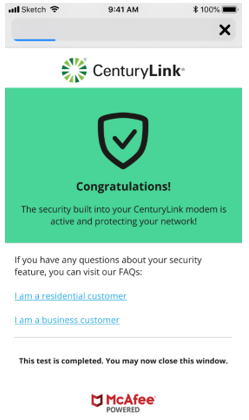
How the test works:
1. Open a new browser window and enter this website address: testsecurewifi.com
2. If Secure WiFi is active, a ‘Congratulations!’ window will open (see example). This confirms that Secure WiFi is active. You may now close the window as the test is complete.
3. If Secure WiFi is not active, a website with an explanation on what to do next will open.
Secure WiFi is designed to keep your network and all your devices safe from most online threats and cyber-attacks. Secure WiFi is always on and always up-to-date and provides automatic protection without user intervention. To take full advantage of the protection that Secure WiFi provides, we highly recommend that it remains continually active and is not turned off. If you no longer want to keep Secure WiFi active to protect your home network, contact us.
Top internet security topics
Top tools
Log in to access our most popular tools.
Brightspeed services support














