Why is my Brightspeed internet slow?
Internet speeds vary depending on how you’re using your connection, the location of your router, and other factors. However, if your Brightspeed internet connection is slow enough to make you ask “Why is my internet so slow?” then there are steps you can take to troubleshoot and mitigate the issue.
Here are some common causes of intermittent slow-downs that we’ll talk about here.
Network congestion during peak hours
When there’s a lot of concurrent, high-bandwidth internet traffic by different users in your household, you may experience slower speeds. Think of it like a busy highway, where even a fast car can only move so quickly if the surrounding traffic is heavy. If different members of your household are working from home, gaming, streaming in HD, or using other bandwidth-intensive applications at the same time, it can seriously slow things down.
In your home, you might establish blackout times for high-bandwidth tasks like gaming and streaming while someone else is working from home or taking virtual classes. Alternatively, you may decide to upgrade your speed or add a second internet connection to allow everyone in your home to do what they need to without slowing each other down. Brightspeed Fiber offers bandwidth options that can support a whole home full of devices with room to spare.
Browser and website problems
Your browser stores a collection of web pages called a cache that helps it load pages more quickly. However, a browser cache can become too full and slow down your browser, so try clearing your cache if you’re experiencing slow performance. The process can work differently depending on your browser, so look in your browser’s help documentation for instructions.
The way a website is built can also affect how quickly it loads and performs. While there’s not much you can do about problems that originate on a website’s end, it may be helpful to note if it's always a particular site or service that runs slowly, so you can try to avoid it during peak times. If you’re browsing the site on a mobile device, try accessing it from a desktop or laptop browser, since some sites still aren’t optimized for mobile browsing.
Inclement weather
Believe it or not, mother nature can impact your web surfing experience. Winter weather conditions can freeze or otherwise damage the copper phone lines that carry DSL signals. (Fiber internet is unlikely to be affected.) If you believe you’ve lost internet service, using a hotspot on your mobile device can be a temporary substitute if you have access to 4G LTE service.
WiFi networks themselves can also slow down during inclement weather if the router and/or the device is in an outdoor area. Rain and snow can disrupt the power of the signal, leading to spotty WiFi service. If possible, try to use your internet connection only indoors during heavy weather.
WiFi signal strength
A weak WiFi signal can often be mistaken for a slow internet connection. Try connecting your computer to your modem via Ethernet, then running a Brightspeed speed test. If your results with Ethernet are faster than WiFi, the problem might be your WiFi signal itself.
Try using our methods to improve your WiFi signal, including moving your router away from physical barriers and common household devices such as microwaves and baby monitors that can cause electronic interference.
If you have a large home or want to access WiFi in areas that are far away from your router, a WiFi extender helps provide a stronger wireless signal over a larger coverage area. You also might consider using Ethernet connections rather than wireless ones wherever it’s practical.
Viruses and malware
Viruses can cause a wide variety of undesirable computer behavior, including slowing down your internet connection. Make sure the security utilities that come with your browser and operating system are enabled and up-to-date, and avoid common security mistakes like downloading software from untrustworthy third-party sites. If you think your device might have a virus or malware, avoid connecting to your home network and contact a computer service professional.
Equipment issues
The setup and condition of your modem/router, wiring and computer can affect the quality of your internet connection. Check each of these closely to determine if they could be the source of your internet problem.
Modem/router out of date
Like all technology, modems need to be replaced regularly to make sure they are up-to-date and compatible with our latest network technology.
First, confirm that your modem is one of our Brightspeed compatible modems. If your modem isn’t on this list, it’s either an outdated Brightspeed model or a third-party modem. We highly recommend using a current Brightspeed compatible modem, since we’ve tested and optimized these models to provide great performance on our networks.
If your modem is a currently supported model, but you’re still experiencing problems, check for the following common equipment issues:
Modem cords and cables
Check that your modem cords and cables are installed correctly. Technical glitches can impact performance and cause intermittent signal loss. Double-check your cord configuration, make sure cables are firmly plugged in and are in the correct ports, and try swapping out cables or using different jacks if that is an option.
Phone line interference and DSL filters
If you have both DSL internet and home phone service from Brightspeed, remember that you need to put DSL filters on all landline phones in the house. This ensures that your internet signal doesn't interfere with your landline.
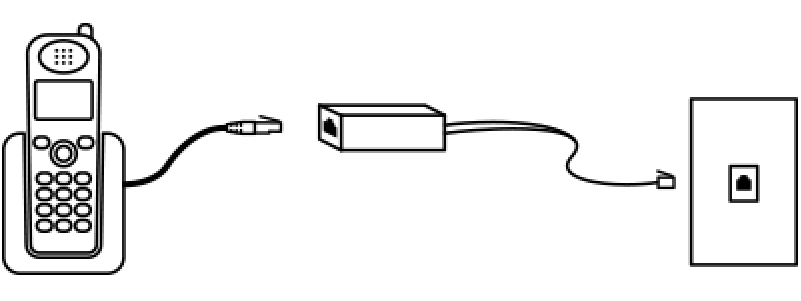
Plug the phone cord into a filter and then into the wall jack
Make sure your modem does not have a filter.
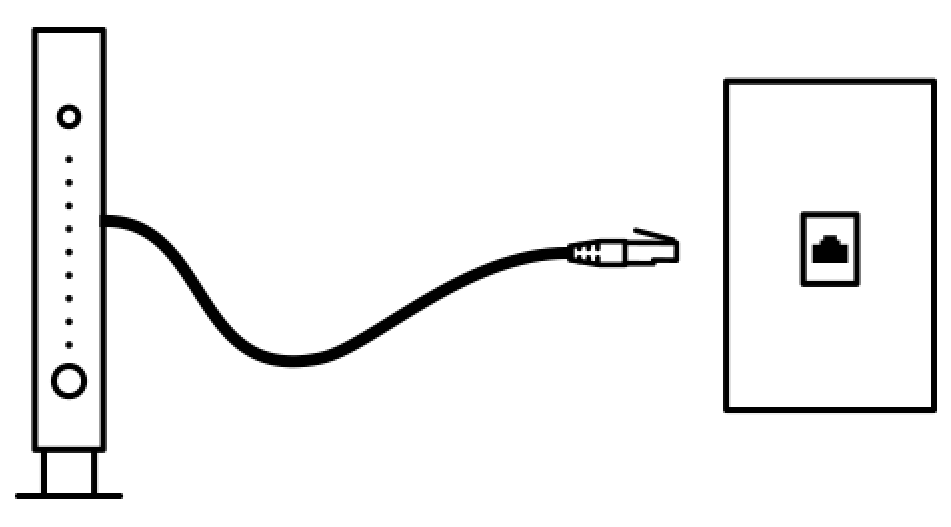
The DSL cord from the modem to the jack should not have a filter
As an alternative, use a splitter to plug both a phone and a DSL modem into one wall jack.
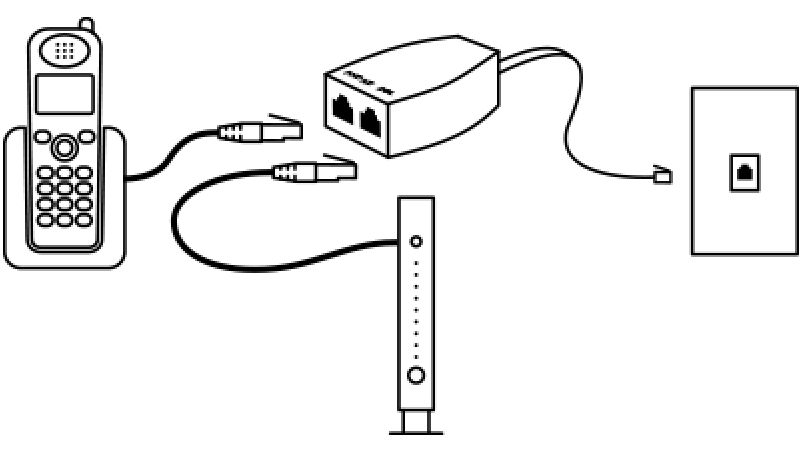
Use a DSL splitter to plug a phone and a modem into one wall jack
Bad wiring or a network problem
Bad wiring can cause intermittent and slow connections. You can figure out if the problem is inside or outside your house by testing your service at the Network Interface Device (NID).
If you've tried all of the above and are still having problems, check out our general tips for troubleshooting slow internet for additional ideas. For additional assistance, contact our tech support team. We're here to help.
Top tools
Log in to access our most popular tools.
Brightspeed services support











