Add a new account to your profile
All you need is one My Brightspeed profile to manage one or multiple Brightspeed service accounts.
Note: If you are adding an account with landline phone service, you will be asked to enter a security code. Learn how to find your security code.
Sign in to My Brightspeed and select "Add Account" from the account drop-down menu in the top right corner of the screen. Then follow the prompts to enter the account number and other details.
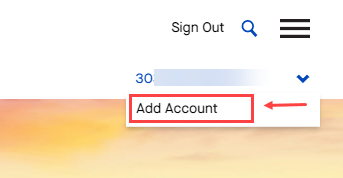
From the app home screen, click on the account drop-down at the top of the screen. This will open a pop-up window with an option to choose which account you're viewing, or to add an account. Select "Add an account," then follow the steps.
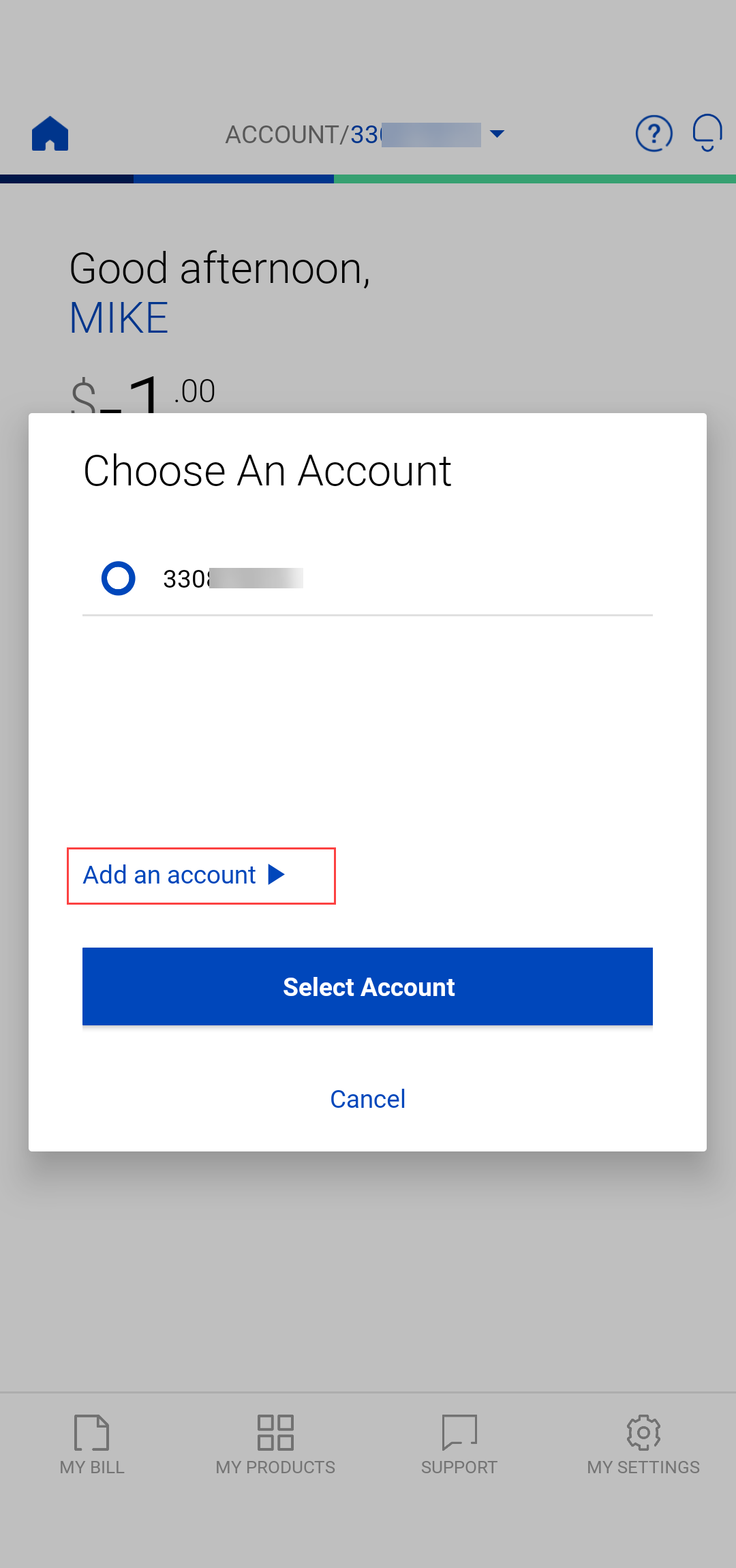
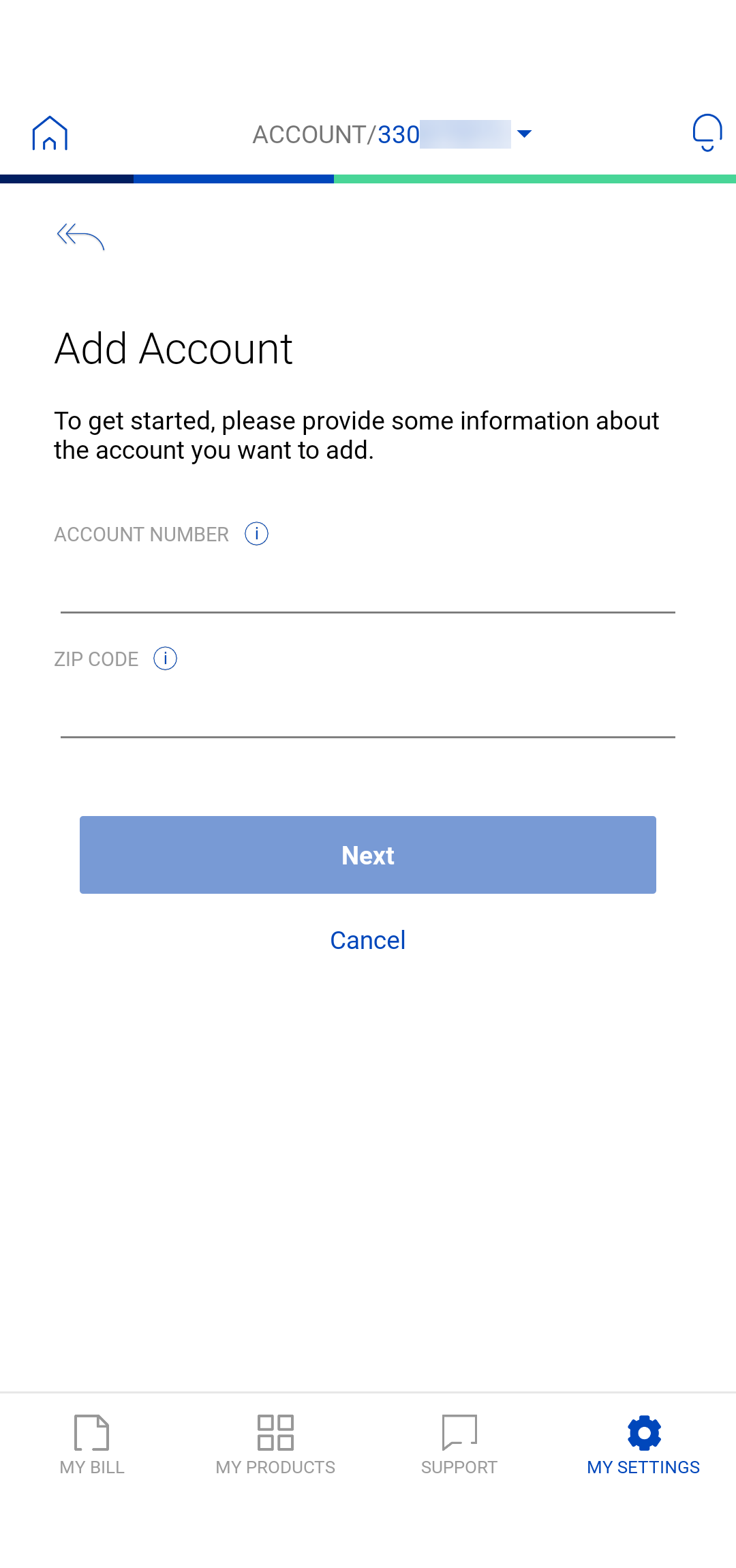
You can also add an account from Settings. Scroll to the bottom of the screen, after Billing Account Info, to find the blue "Add Account" button.
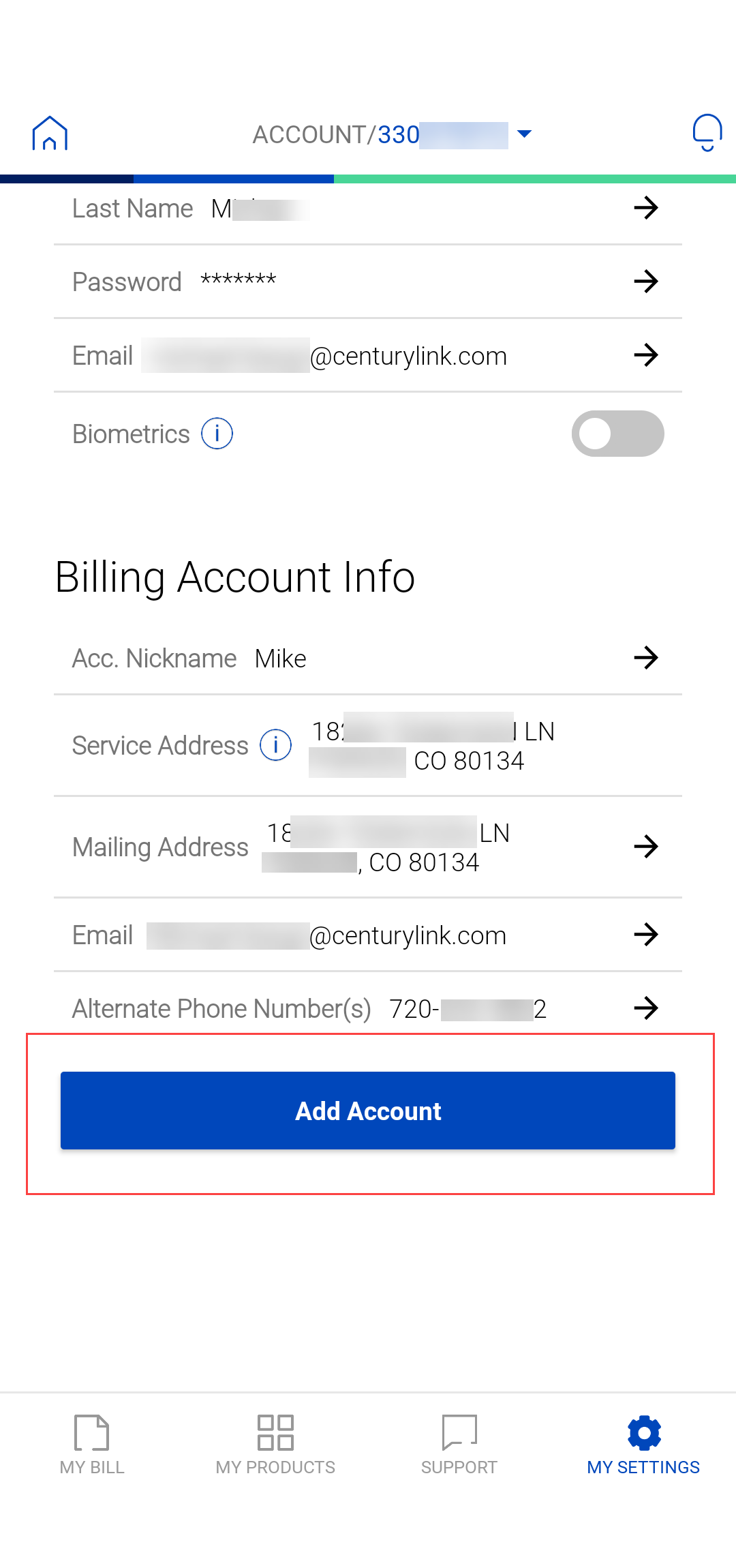
Sign in to My Brightspeed
Manage your account preferences and billing information online.
Top tools
Log in to access our most popular tools.
Was this page helpful?
Brightspeed services support

.png)





.png)



