Changing the default account group view
You can select any of your account groups to use as the default view for billing tasks such as viewing an invoice, making payments, or viewing payment history. You can change which account group you use as the default view and, if necessary, change your default view back to viewing all accounts rather than a select group. You can also change which accounts are part of the account group.
To change the default account group view:
- Sign in to Control Center. (Get help retrieving your username or password.)
- Click Billing, then click Account Settings.
- Click the icon (to the right of the All Accounts list).
Control Center lists the accounts assigned to the enterprise ID. By default, accounts are organized by account number.
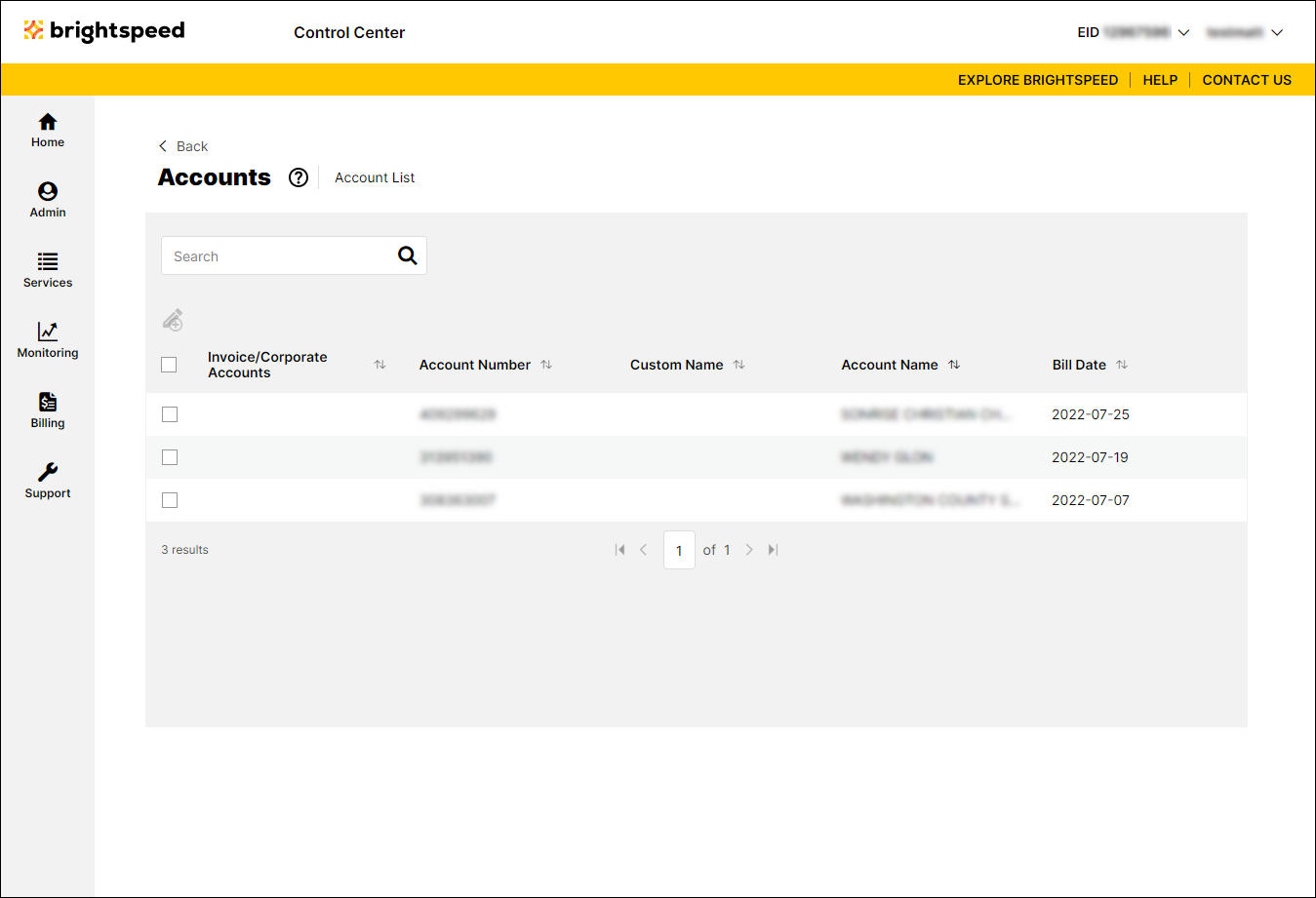
- Click the icon.
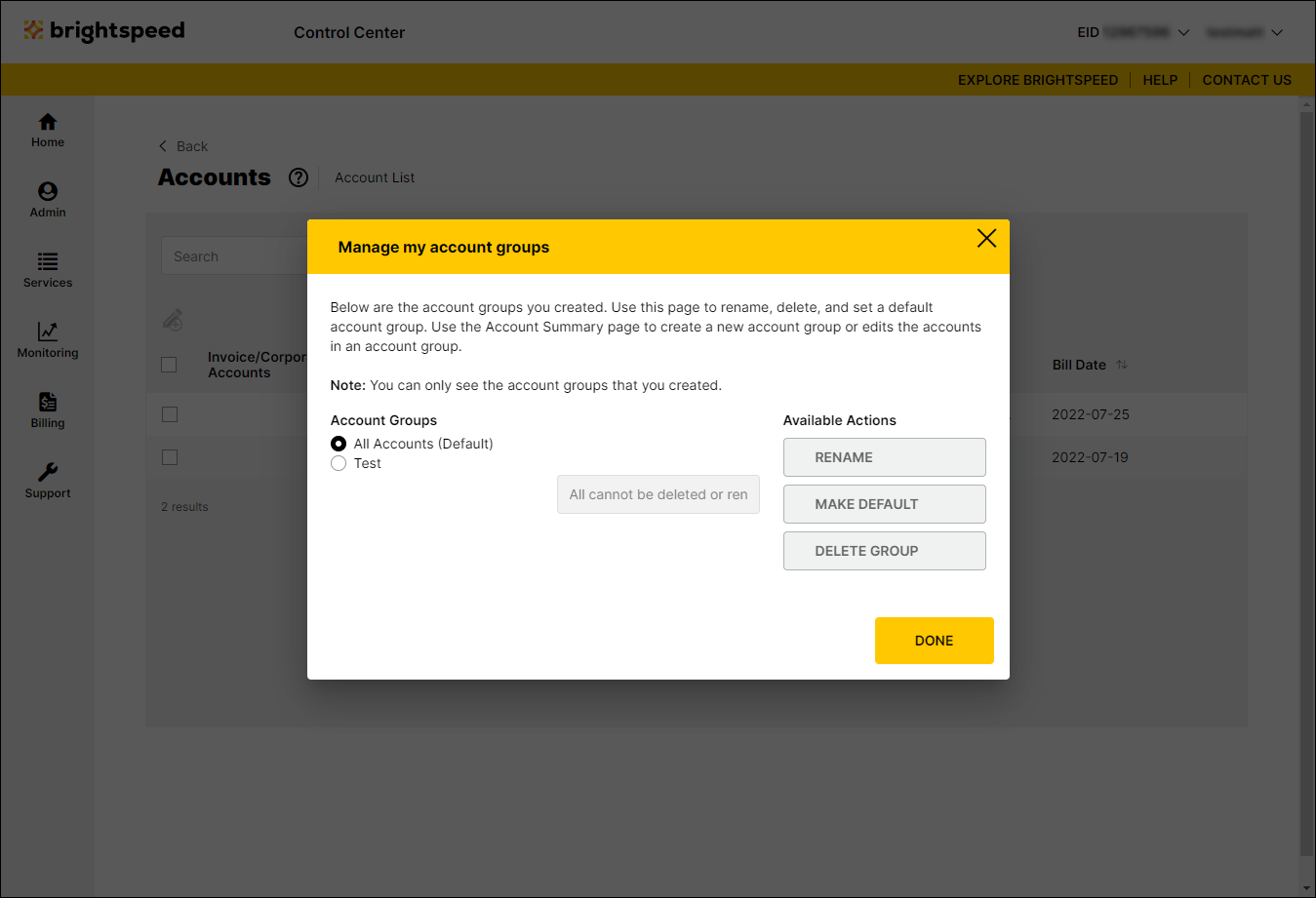
- Do one of the following:
- To change the default account group, select the radio button next to the account group you want to make the default, then click MAKE DEFAULT.
- To have your default view display all accounts, click the All Accounts (Default) option, then click MAKE DEFAULT.
- To change the default account group, select the radio button next to the account group you want to make the default, then click MAKE DEFAULT.
- Click DONE.
Not quite right?
Try one of these popular searches:
Explore Control Center
