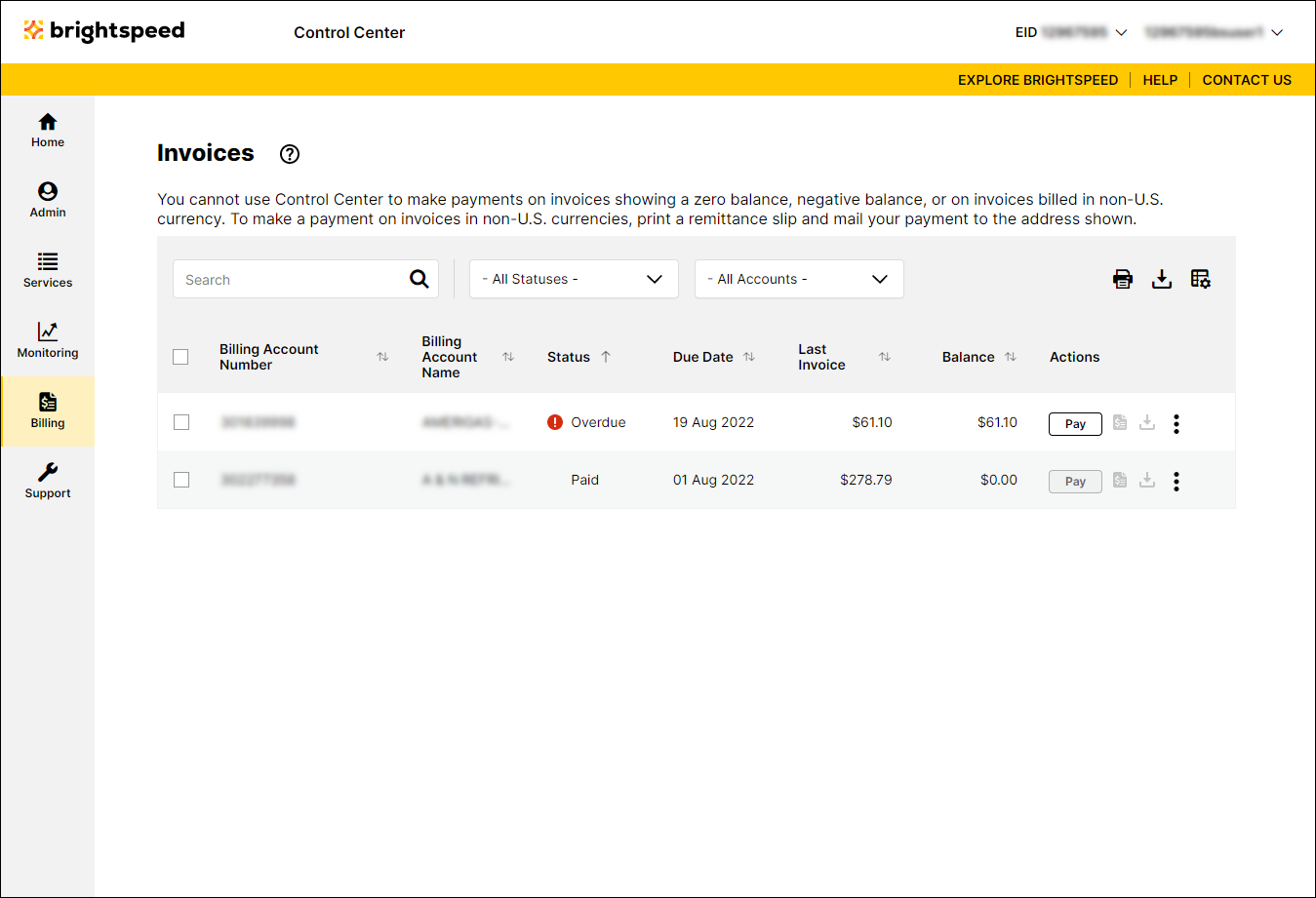Control Center: Billing tab
Control Center makes it easy to access your invoices, make payments, view payment history, and more.
Invoices
Use Control Center to view your current and past invoices. You can also set the invoice-delivery method for your organization (by account) and sign up for paperless billing:
Payments
Make one-time or recurring payments for your Brightspeed services using Control Center. View scheduled payments and a history of payments posted for your organization:
Billing requests
Create and manage billing-related requests to Brightspeed, such as requests for credits, adjustments, or address changes:
Accounts and account groups
Use account groups to simplify how you manage your accounts in Control Center. Account groups let you create custom views showing a set of accounts and to add accounts (as a group) to user profiles so they can manage services on those accounts:
Billing reports
From Control Center, you can access Bill Analyst to view summary or detail reports to track and analyze your telecom spending data. With your billing data, you can view standard reports or create custom reports to:
- rank telecom expenses as a budget item
- allocate costs across multiple departments or locations
- track calling patterns
- share costs with other departments
- consolidate statements
- align hierarchies, markups, and cost allocations
- allocate automatically
- check for errors
View all Bill Analyst articles
Popular articles: