Viewing a list of accounts on an enterprise ID
As a system administrator, you can view a list of all the accounts assigned to an enterprise ID. The accounts drive what services appear on the enterprise ID. After you view the list, you can create account groups to make it easier to manage your accounts. If you have additional accounts that aren't in Control Center, you can add those accounts to this enterprise ID so you can see everything in one place. If you have accounts on another enterprise ID, you can also request those accounts be moved to this enterprise ID. You can also request a new enterprise ID if you need to segregate a set of accounts.
Looking for a list of services rather than accounts? You can view a list of services on an enterprise ID.
Looking for a list of users? You can also view a list of users on an enterprise ID.
To view a list of accounts on an enterprise ID:
- Sign in to Control Center. (Get help retrieving your username or password.)
- Click Billing, click Account Settings.
- Click the icon (to the right of the All Accounts list).
Control Center lists the accounts assigned to the enterprise ID. By default, accounts are organized by account number.
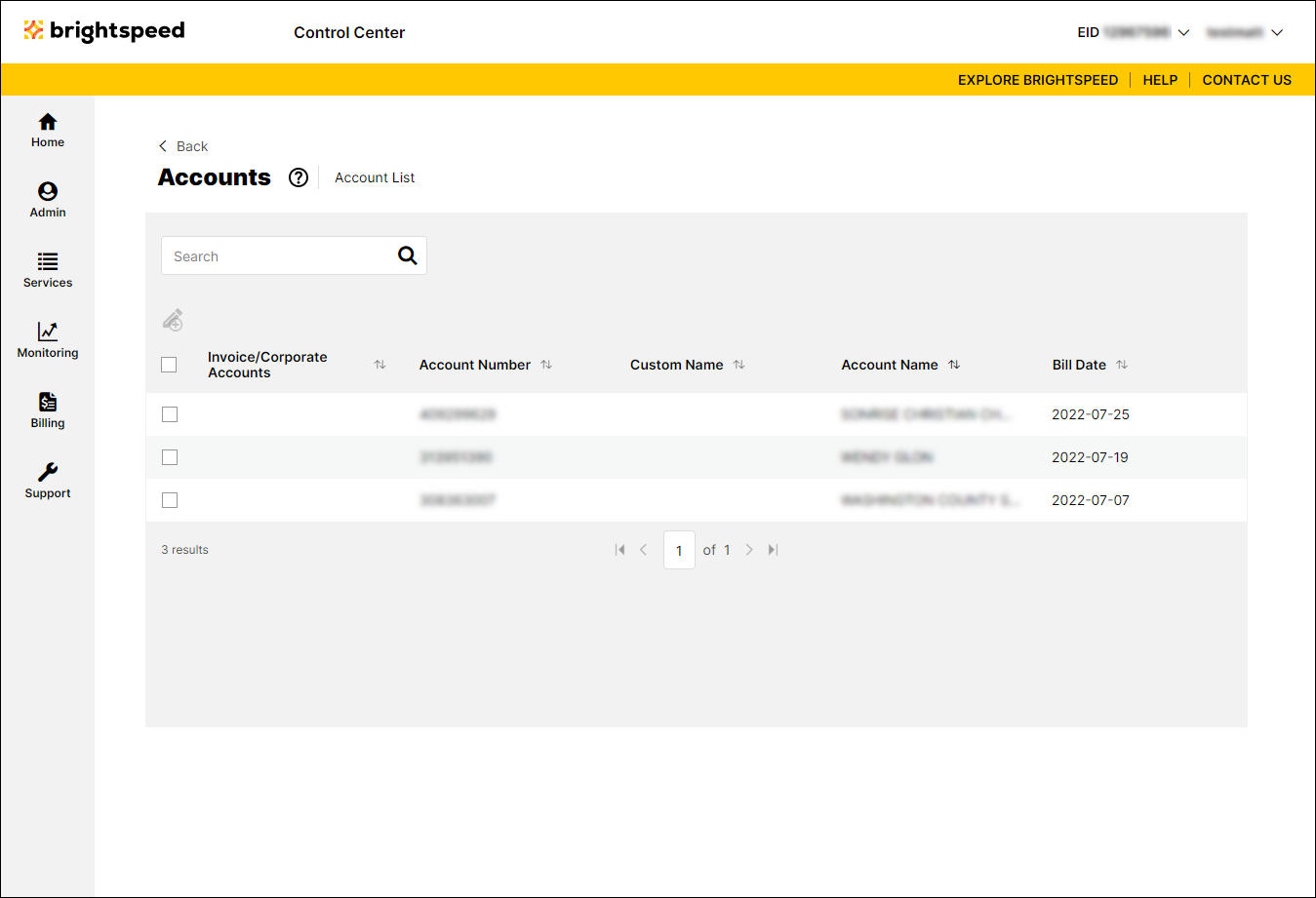
Not quite right?
Try one of these popular searches:
Explore Control Center
