Deleting a saved view of services
If you no longer need a saved view of orders for your organization, you can delete it. (You can also edit a saved view if you want to adjust the name, filters, or search criteria.)
To delete a saved view of services:
- Sign in to Control Center. (Get help retrieving your username or password.)
- Click Services, then click Network, Security, and Communications.
Control Center shows a list of all services assigned to the billing accounts under the enterprise ID.
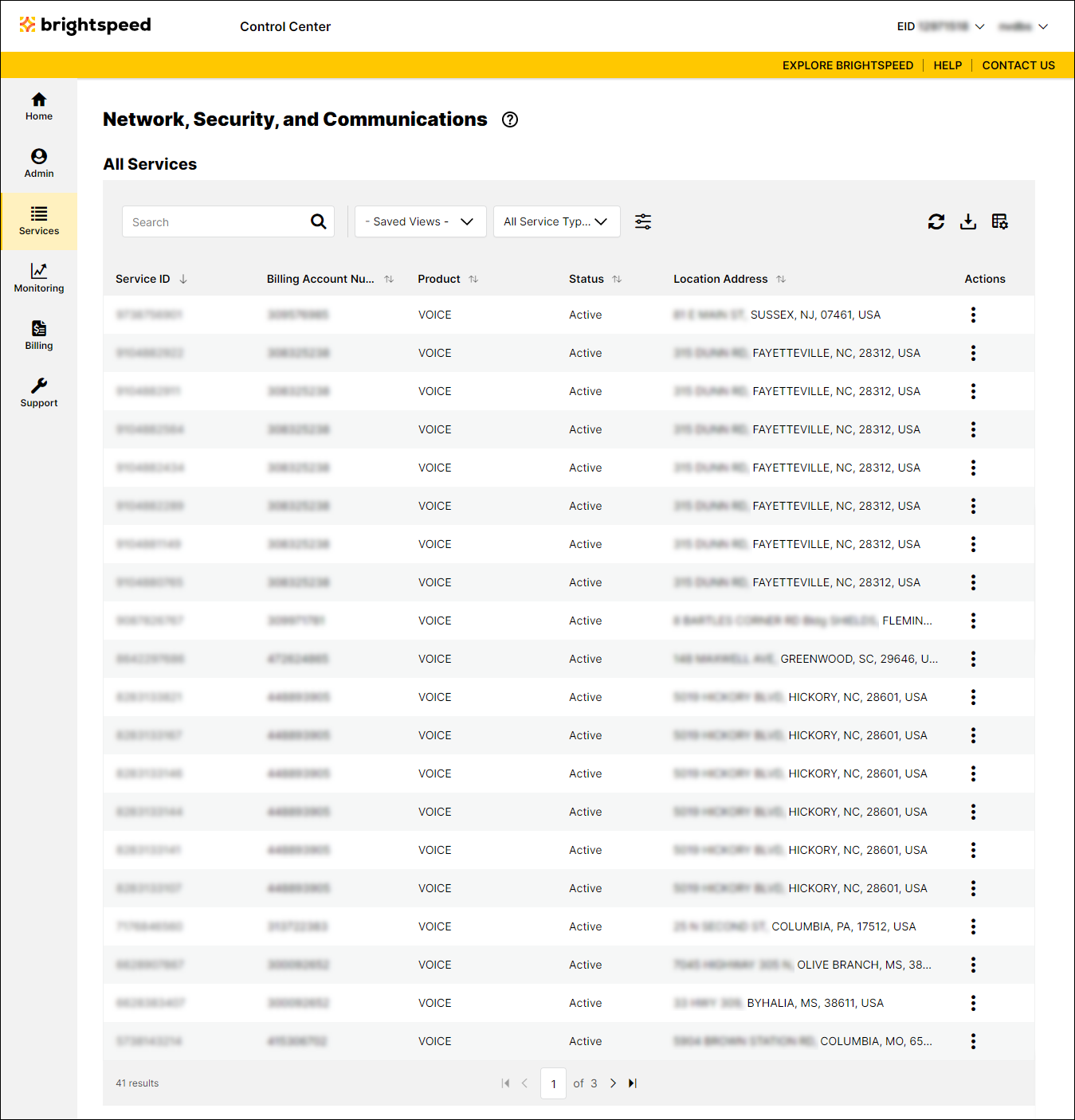
- From the Saved View list, select the view you want to delete.
Control Center shows services for the saved view.
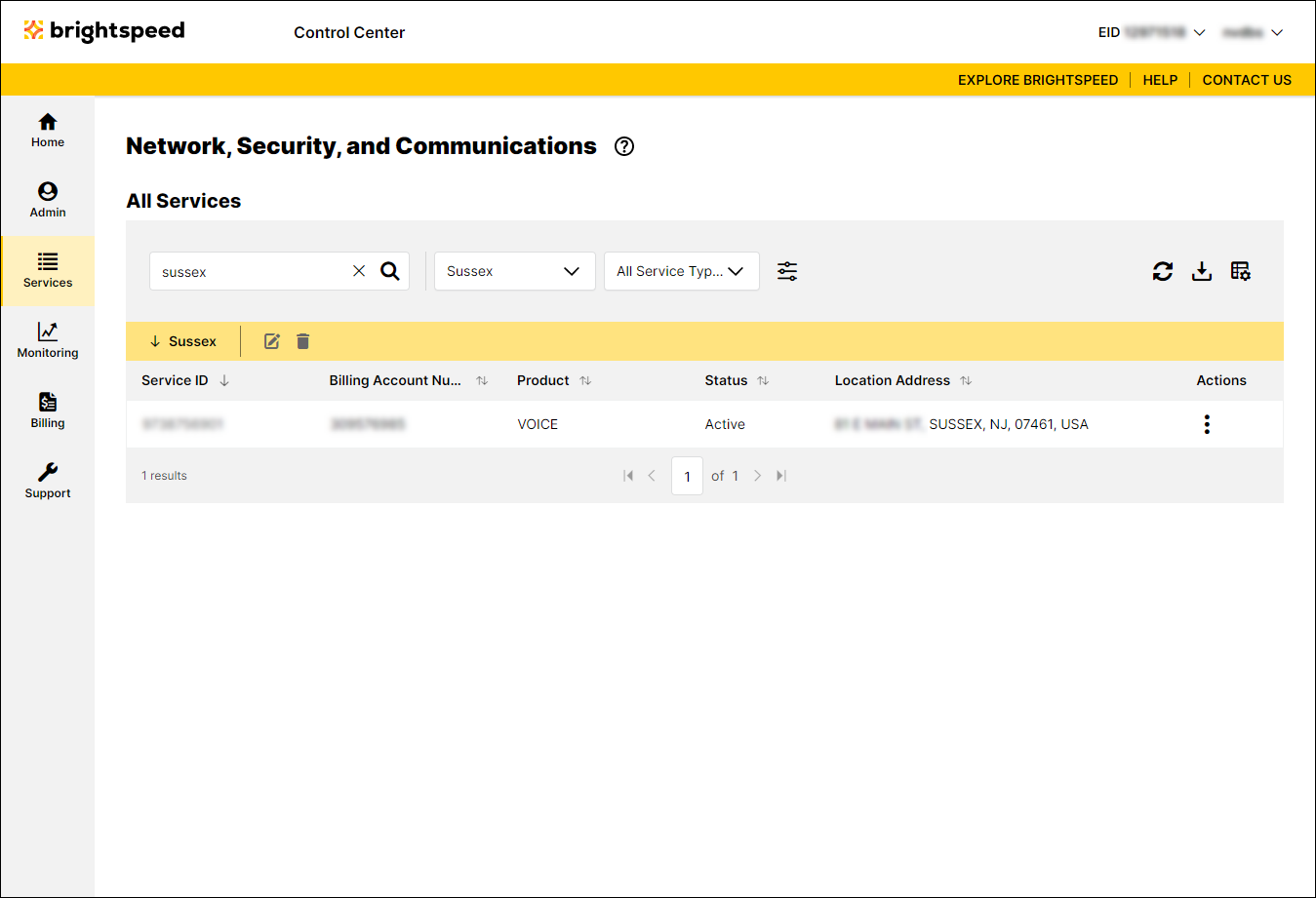
- On the blue bar for the view, click the Delete icon ().
- In the window that appears, click Confirm.
Control Center deletes the saved view.
Not quite right?
Try one of these popular searches:
Explore Control Center
