Viewing a list of Brightspeed services on an enterprise ID
You can view a list of all services on an enterprise ID in one list. While a product-specific list has its value, sometimes it's helpful to be able to look at a complete service summary.
Looking for a list of accounts rather than services? You can view a list of accounts on an enterprise ID.
Looking for a list of users? You can also view a list of users on an enterprise ID.
To view a list of Brightspeed services on an enterprise ID:
- Sign in to Control Center. (Get help retrieving your username or password.)
- Click Services, then click Network, Security, and Communications.
Control Center shows a list of all services assigned to the billing accounts under the enterprise ID.
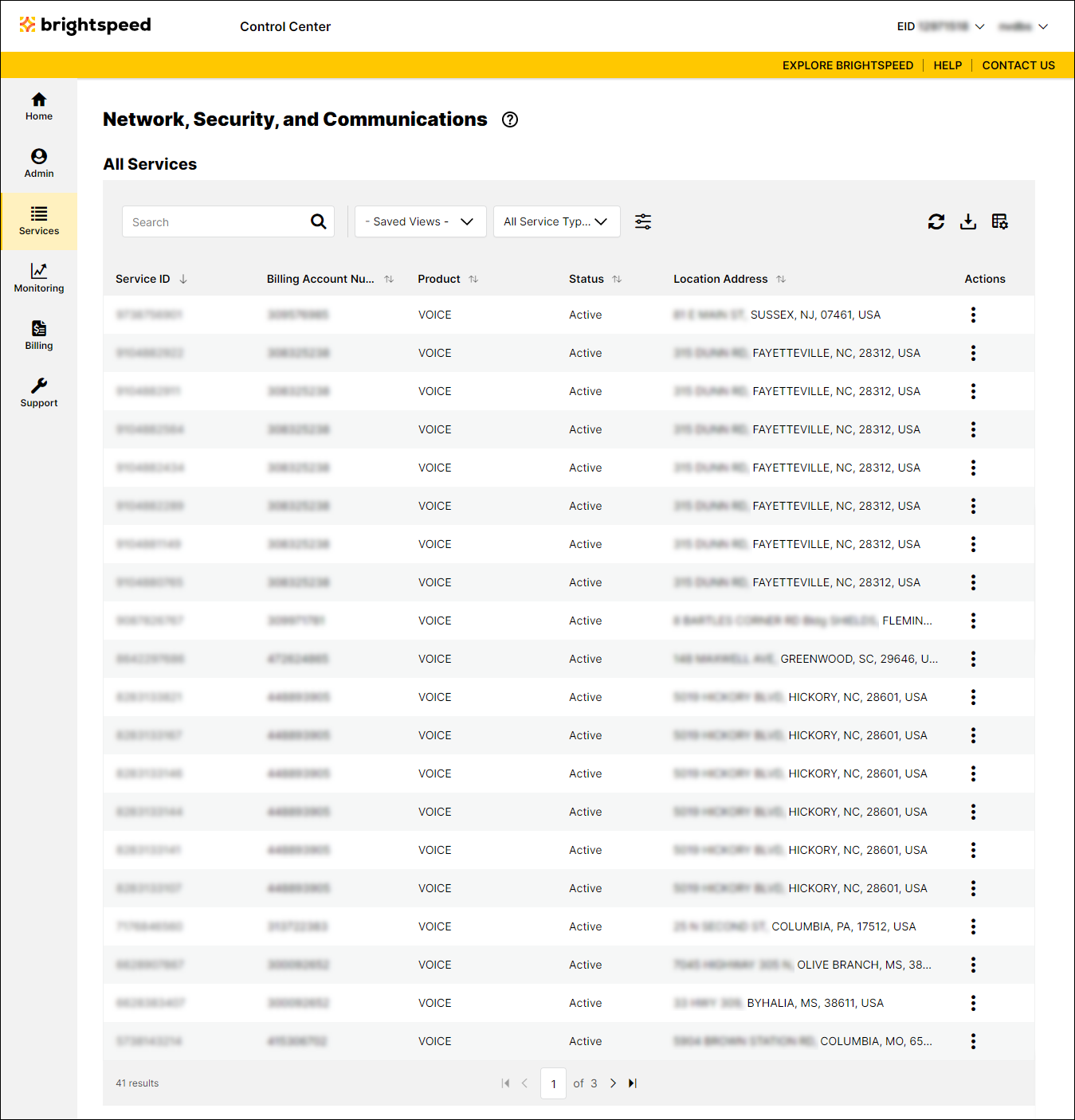
- You can customize your view to better examine your services by doing any of the following:
- To see details for a service, click the hyperlink in the Service ID column or click the icon (in the Actions column), then click View Details.
- To search for a service, start typing details for the service (e.g., the product name, location, or service ID) in the Search field. Control Center filters the list of services as you type.
- To filter your services, do any of the following:
- Filter your services by selecting an option from the All Service Types list.
- To filter your orders based on a specific value, select an attribute from the Advanced Filters icon (), click the section(s) you want to filter by, type your filter criteria, then click Apply.
- Filter your services by selecting an option from the All Service Types list.
- To download a spreadsheet of all your services, click the icon, then click Download a list of all services. (To include related services in the download, click the Include Related Services checkbox, then click Download a list of all services.)
- To see details for a service, click the hyperlink in the Service ID column or click the icon (in the Actions column), then click View Details.
Not quite right?
Try one of these popular searches:
Explore Control Center
