Viewing scheduled maintenance events in a list or on a calendar
Brightspeed makes every effort to give you advanced notice of scheduled network maintenance events that may affect your services. Control Center shows maintenance events for the current month and 11 months into the future so you can plan ahead. You can view events either in a list or on a calendar and you can download the list of events to use elsewhere. You can also create a ticket to ask questions about the event or request that an event be rescheduled.
Control Center shows maintenance based on the time zone preference setting in your user profile.
Viewing scheduled maintenance events in a list
You can view a list of scheduled maintenance events affecting your services. Control Center shows maintenance currently in progress, upcoming maintenance, and completed maintenance.
To view scheduled maintenance events in a list:
- Sign in to Control Center. (Get help retrieving your username or password.)
- Click Support, then click Scheduled Maintenance.
Control Center shows a list of scheduled maintenance events (if any) affecting your Brightspeed services for the current month: in-progress maintenance, upcoming maintenance, and completed maintenance.
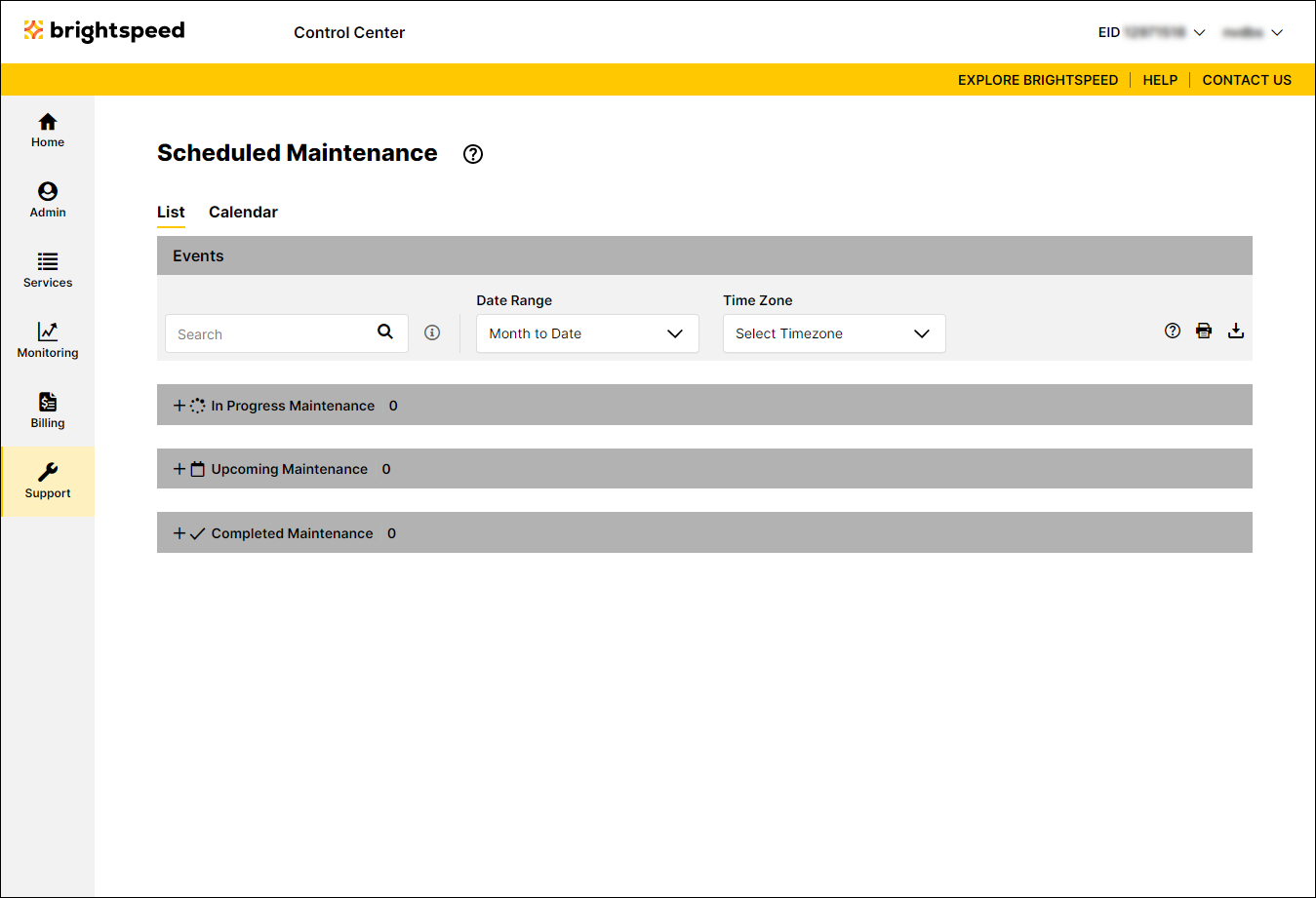
- Do any of the following:
- To search for an event, type criteria in the Search field. Control Center filters your events as you type.
- To change the date range you're viewing, select an option from the Date Range list. (To use a custom date range, select Custom Range from the list, then use the From Date and To Date fields to specify the range you want to view.
- To download the events for the month you're viewing, click the Download icon ().
- To view details for an event (start/end date and time, affected services, etc.), click the event.
- To search for an event, type criteria in the Search field. Control Center filters your events as you type.
Viewing scheduled maintenance events on a calendar
By default, Control Center lists scheduled maintenance events affecting your services in list form. You can also view the information on a calendar to help you plan around these events.
To view scheduled maintenance events on a calendar:
- Sign in to Control Center. (Get help retrieving your username or password.)
- Click Support, then click Scheduled Maintenance.
Control Center shows a list of scheduled maintenance events (if any) affecting your Brightspeed services for the current month: in-progress maintenance, upcoming maintenance, and completed maintenance.
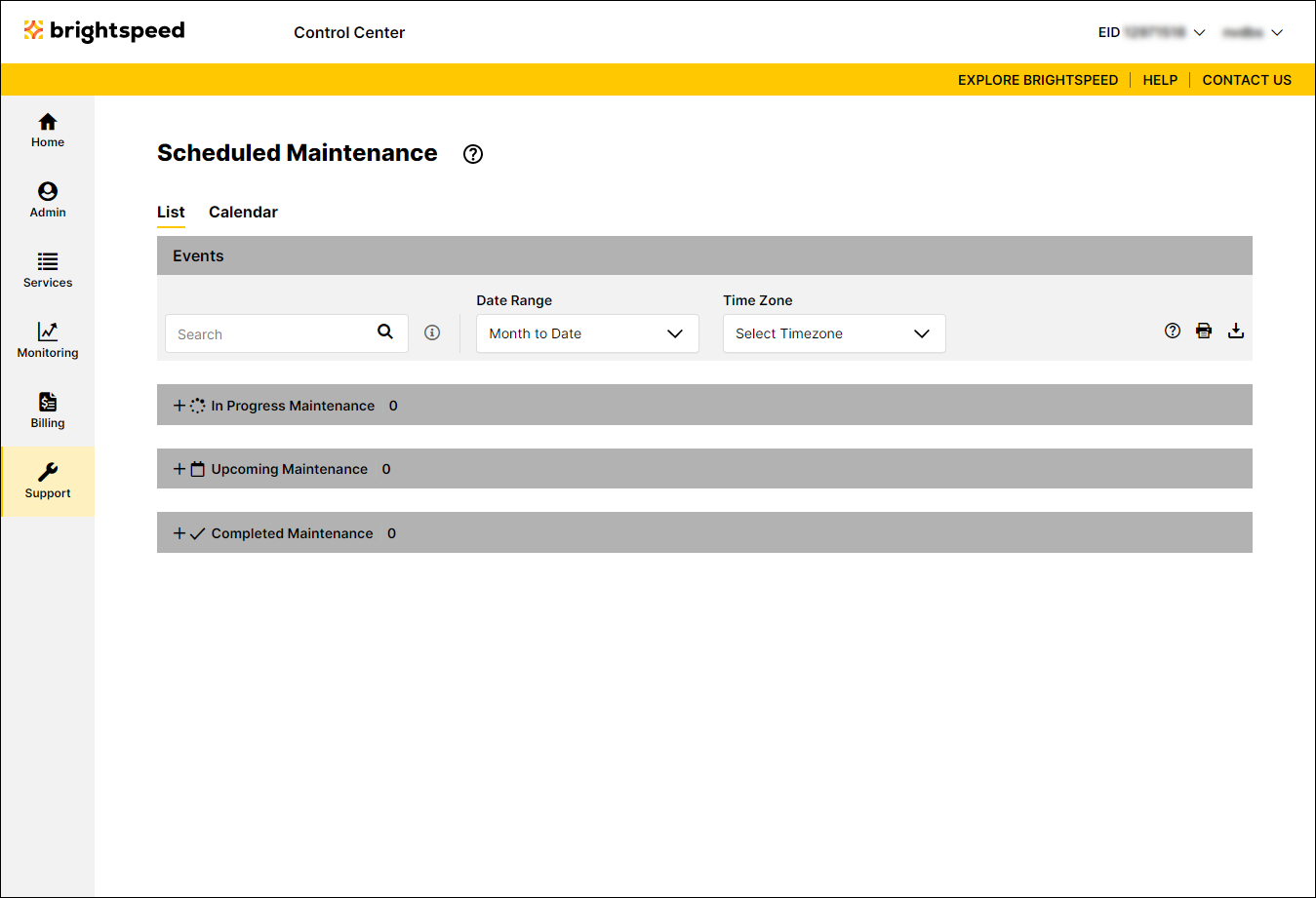
- Click Calendar.
Control Center shows the scheduled maintenance events on a calendar for the current month.
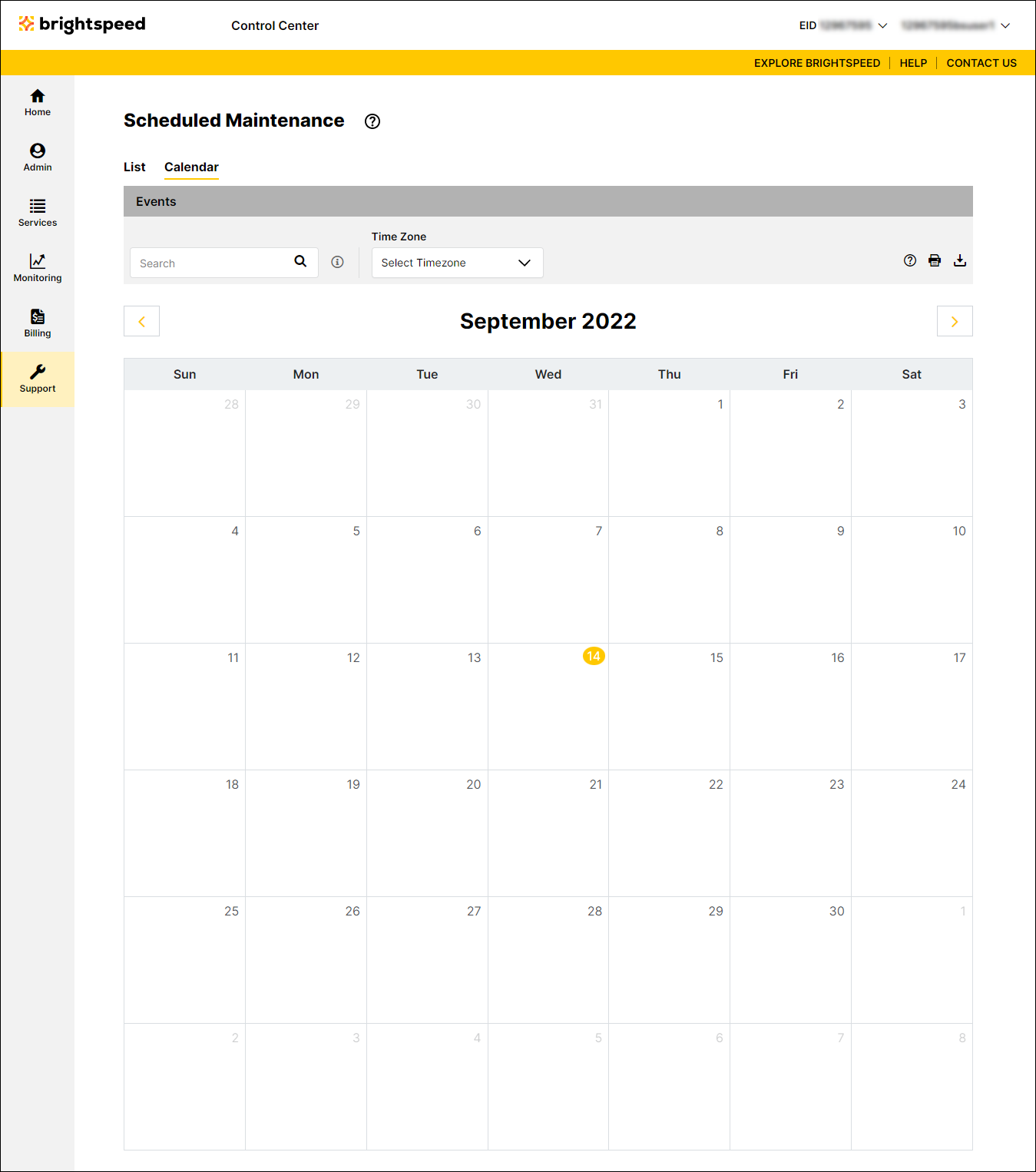
- Do any of the following:
- To search for an event, type criteria in the Search field. Control Center filters your events as you type.
- To change the month you're viewing, use the arrows on either side of the month and year.
- To download the events for the month you're viewing, click the Download icon () .
- To view details for an event (start/end date and time, affected services, etc.), click the event.
- To search for an event, type criteria in the Search field. Control Center filters your events as you type.
Not quite right?
Try one of these popular searches:
Explore Control Center
