Unenrolling from AutoPay
You can unenroll from AutoPay at any time so that you no longer pay your accounts automatically. To update the payment information for an account, unenroll the account then re-enroll in AutoPay with the updated information. When you're no longer enrolled in AutoPay, you will need to pay your invoice monthly—online (using Control Center), over the phone, or by mail.
To unenroll an account from AutoPay:
- Sign in to Control Center. (Get help retrieving your username or password.)
- Click Billing, click Account Settings.
Control Center shows a list of the accounts on the enterprise ID with a status for each account:
- Not Enrolled: account is eligible to enroll in AutoPay, but isn't currently enrolled.
- Enrolled Bank Account: account is currently enrolled in AutoPay using a bank account.
- Enrolled Bank Account Pending: account was enrolled in AutoPay using a bank account, but Brightspeed is still processing the enrollment.
- Not Eligible: account is not eligible to enroll in AutoPay.
- Enrolled Credit Card: account is currently enrolled in AutoPay using a credit or debit card.
- Enrolled Credit Card Pending: account was enrolled in AutoPay using a credit or debit card, but Brightspeed is still processing the enrollment.
- Not Enrolled: account is eligible to enroll in AutoPay, but isn't currently enrolled.
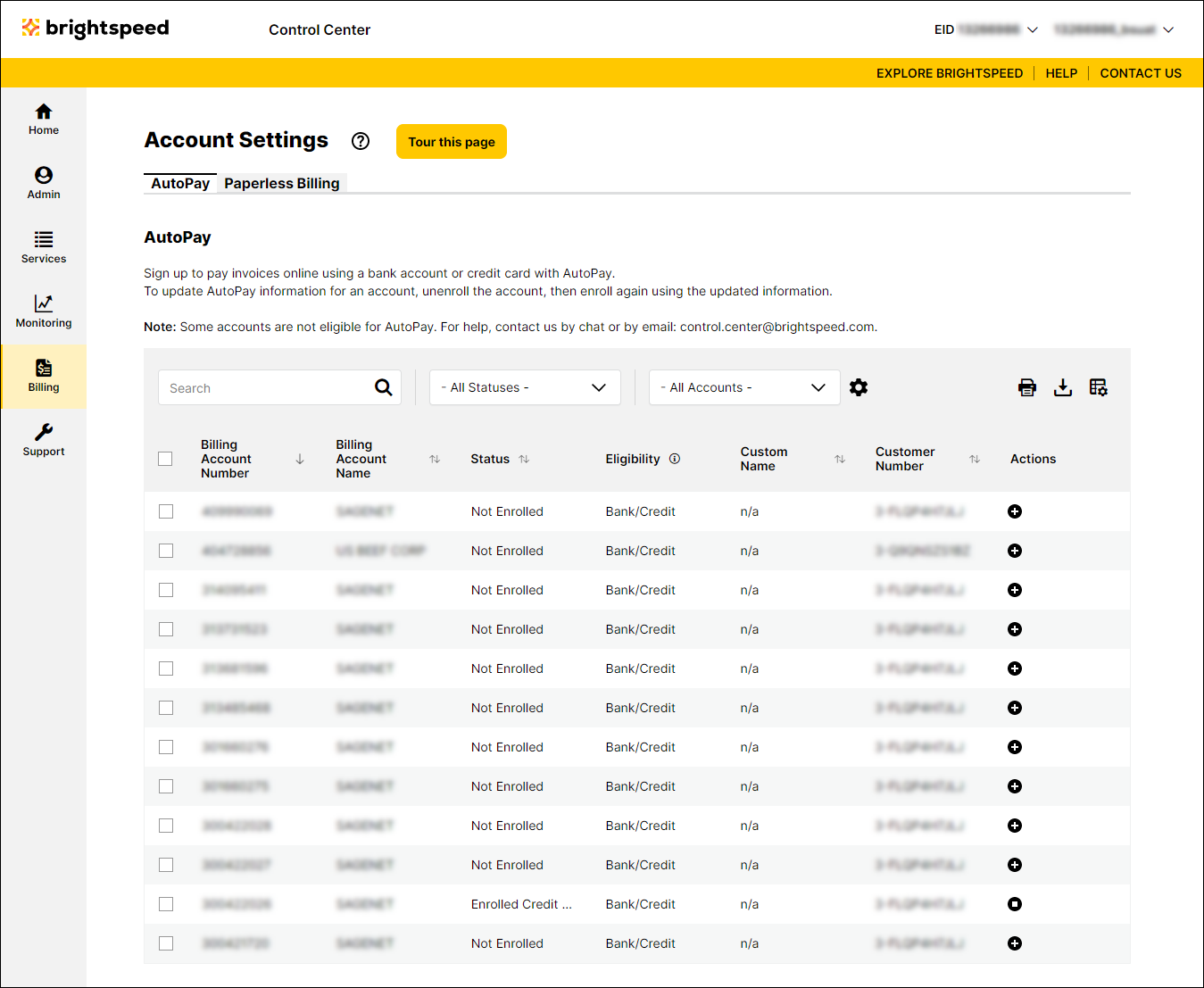
- Do one of the following:
- To unenroll one account, click the icon (in the Actions column).
- To unenroll multiple accounts, select the checkbox next to the account(s) you want to unenroll, then click Unenroll.
- To unenroll one account, click the icon (in the Actions column).
- In the window that appears, review the account(s) you selected to confirm you want to unenroll from AutoPay, then click CONFIRM. (If you need to make changes or cancel the request, click CANCEL.)
Control Center sends the request to unenroll the account(s) from AutoPay. Because our systems need to talk to each other, changes will become effective within one to two billing cycles. After completed, you'll receive an email confirming your unenrollment.
Important: When you're no longer enrolled in AutoPay, you will need to pay your invoice monthly—online (using Control Center), over the phone, or by mail. Your account(s) will no longer be paid automatically.
Not quite right?
Try one of these popular searches:
Explore Control Center
